(Proved) How to Easily Convert Crunchyroll to MP4 Format?
Summary: Want to watch your favorite anime content from Crunchyroll offline and search for the best Crunchyroll to MP4 downloader? This article has you covered on it.
If you like to watch anime, then we are sure that Crunchyroll might be where you head over to find the best content in this genre. Though great, Crunchyroll is still an online streaming platform, and sometimes users simply want to binge-watch their content offline easily.
If you are someone in the same boat, then we are sure you must have found converting Crunchyroll to MP4 a standard solution to this online. However, the question is, how to convert Crunchyroll videos into MP4 might be looming in your head? If this is the same answer you’re searching for, then this article has you covered.
What are the Benefits of Crunchyroll to MP4?
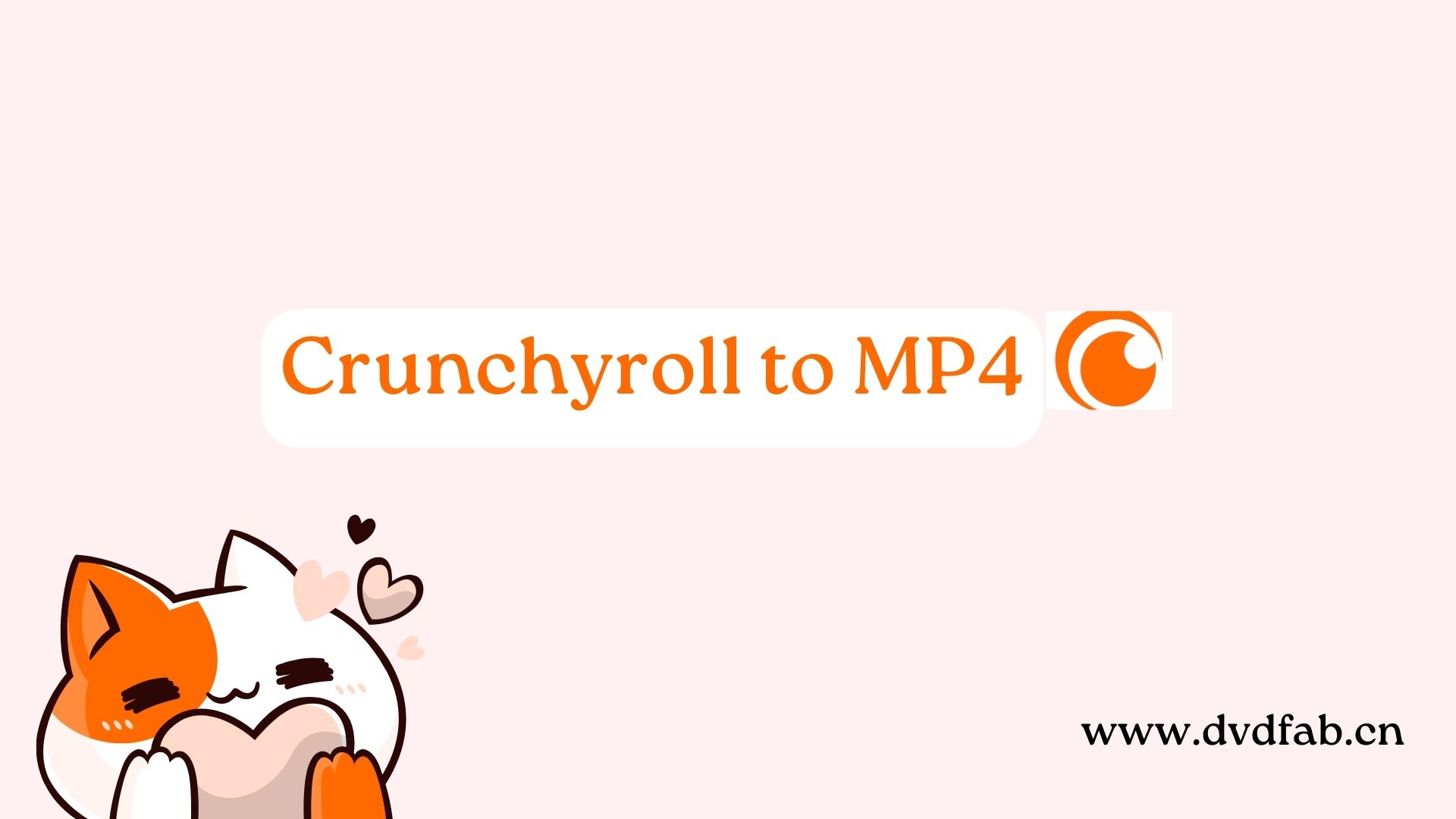
As someone who didn’t convert Crunchyroll videos to MP4, you must be hesitant to take the first step. Well, let us assure you that converting your Crunchyroll content to MP4 is probably the best decision that you will make. Don’t believe us? Here are all the reasons as to why taking this path might be beneficial for you:
1. Flexible Offline Viewing
Crunchyroll is an online service that gives you access to watch content only when you have internet connectivity. Well, when you convert Crunchyroll video to MP4 online, this is one aspect that you won’t have to worry about. So, if you are heading out on a trip or going somewhere, you won’t have internet around but still want your favorite animes with you on the go, converting them to MP4 is the best bet you can make to Crunchyroll offline viewing.
2. High Video Quality
The content you watch on Crunchyroll is high-quality, of course. Hence, many people hesitate to download this content to an MP4 conversion, believing it will ruin the quality. This is certainly not the case because when you convert Crunchyroll video to MP4 from a reliable service, your end product will be as great in quality as the original Crunchyroll content.
3. Supported by All Common OS and Devices
One of the best benefits of Crunchyroll to MP4 online conversion is the broad support of all standard operating systems and electronic devices. MP4 is a versatile format; hence, all devices, computers, and systems can easily play the downloaded content.
4. Strong Compression in Relatively Small File Size
When downloading multiple anime content, you’d be worried about the storage space on your computer or any other device, right? Well, with the Crunchyroll video convert to MP4, you do not have to hassle over this aspect. Why so?
This is because MP4 provides users with strong compressions, which makes your file size relatively smaller, enabling it to take less space while maintaining its quality. All this makes this format extremely suitable for offline video streaming.
5. Helps You Build a Personal Anime Collection
While Crunchyroll does hold various anime content, it does not have every anime show on its platform, right? Well, through MP4 conversions, users can not only download MP4 from Crunchyroll but also from other streaming sites. Hence, with this, you can build your personal anime collection and enjoy it whenever you want without any hassle. How cool, right?
How to Convert Crunchyroll to MP4?
Now that you know all the exceptional benefits a Crunchyroll MP4 converter can bring, we are sure you’d be looking for the best downloader in the market, right? If making the pick among the many options online is daunting for you, then hear us out. StreamFab Crunchyroll to MP4 Downloader is the best option that you can pick. Why so?

This downloader lets you download anime content as MP4 files to play your favorite content anytime, anywhere, and gives users access to various features. The service is incredible and can even differentiate and display both dubbed and subtitled versions of an anime for you to make your pick before you start downloading.
While all this is great, the service allows one to download videos in batches, saving time. All this intrigues you, and you want to know how to convert the Crunchyroll MP4 files; we have these steps covered below.
Downloading the StreamFab Crunchyroll to MP4 Downloader is not a hard job, and all you have to do is follow the simple steps mentioned below:
Step 1: Download the StreamFab Crunchyroll Downloader
Download the tool with the buttons below, and install it on your computer. Open the main interface.
Step 2: Choosing the Crunchyrolll Streaming Service
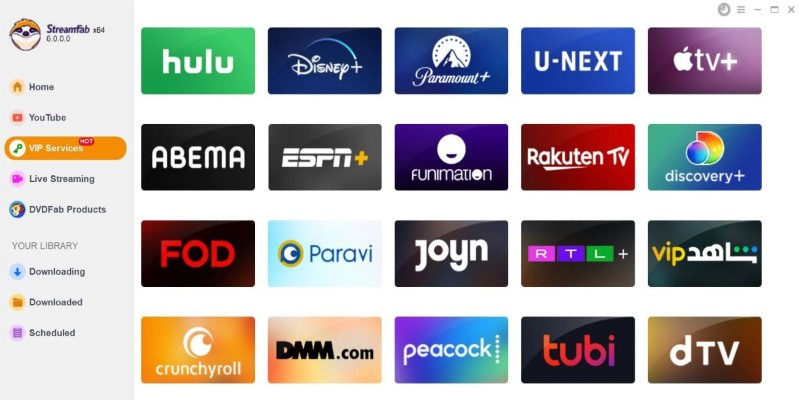
Once you have access to the main interface, you will access multiple streaming services by tapping on the left column. Click on the Crunchyroll card to download your favorite anime content.
Step 3: Customize the File
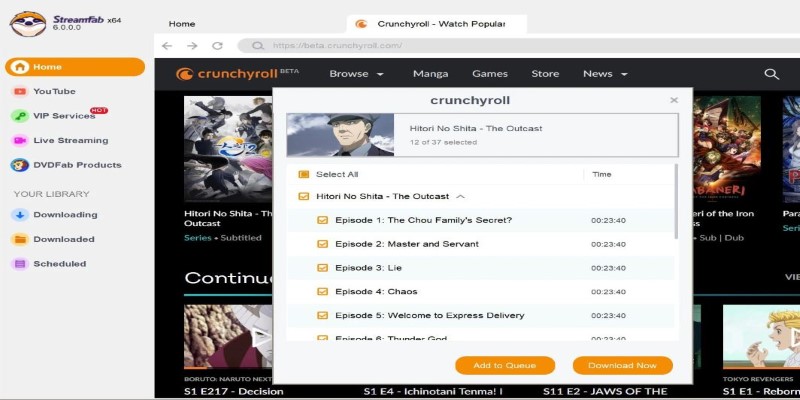
Now, please search for the video content you want to download and play. A window will pop up asking you for your video options and preferences. You can select the audio and subtitle language as per your preference.
Step 4: Click the Download Button
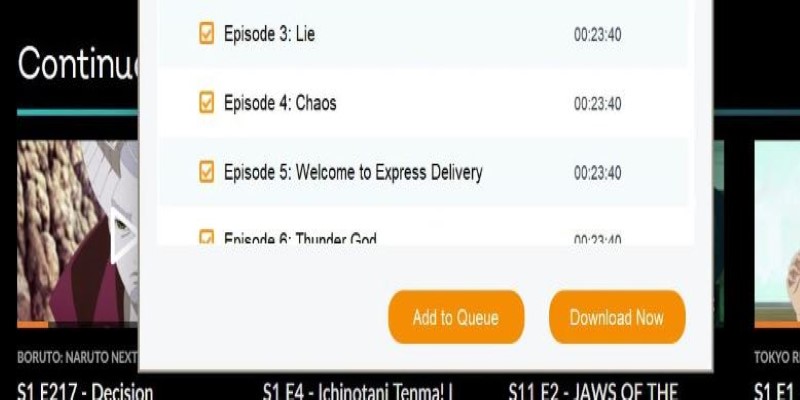
Once you have set the customization according to your preference, you can tap the download button to make downloads on your Mac and Windows PC.
Conclusion
There are a lot of people who love watching anime content, which is available on Crunchyroll. However, as great as the service is, we cannot deny the lags and buffering issues that arise on this service when you have slow internet connectivity. If you are tired of this issue, we hope this article on Crunchyroll to MP4 conversion was helpful for you. Let us know whether or not you made any conversions through StreamFab Crunchyroll to MP4 Downloader.
