Can You Screen Record OnlyFans? Read before You Choose Any Recorder
Summary: OnlyFans has implemented DRM technology; however, through the use of advanced streaming recorders, we can still capture videos from OnlyFans. For further details, please refer to the comprehensive information provided in this article.
Table of Contents
Can You Screen Record OnlyFans?
OnlyFans is a subscription-based platform where fans can support their favorite creators; however, to date, OnlyFans has yet to offer any offline functionality, leading most users to resort to screen recording to preserve videos they cherish.
However, as OnlyFans continually enhances its DRM protection technology, when we attempt to record OnlyFans videos using conventional screen recorders, we often find that our efforts are detected, resulting in black screens.
I have also encountered such troubles, which inspired me to write this article. Through my sharing, I hope I can assist you in fulfilling your desire to record videos on OnlyFans.
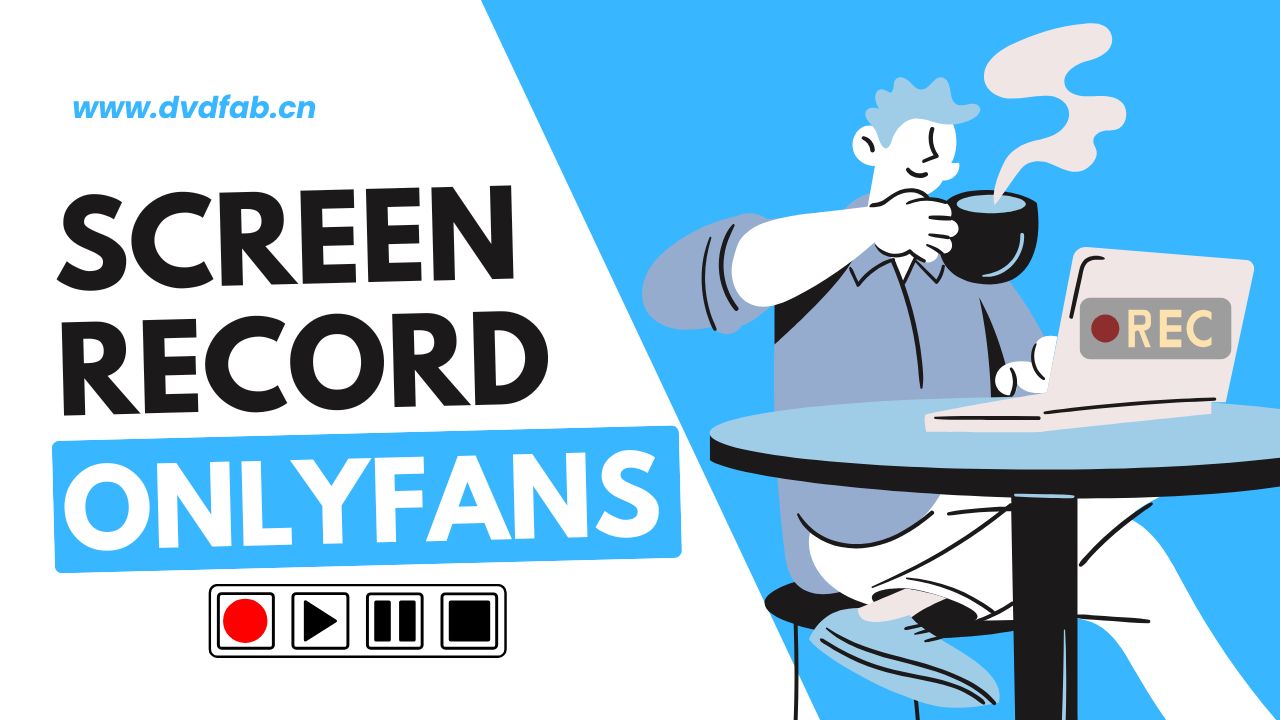
Related:
Method 1: Screen Record OnlyFans with RecordFab
Utilizing traditional desktop screen recording software for capturing content on OnlyFans may result in a black screen; however, employing more specialized streaming recording software will alleviate this issue.

- Easily record your purchased videos on OnlyFan in 720p/1080p.
- Record OnlyFans videos in accelerated 1x-2x speed.
- Pop-up windows and excessive interactions will not be recorded.
- Not just limited to OnlyFans, other 1,000+ websites are supported.
Operation Steps
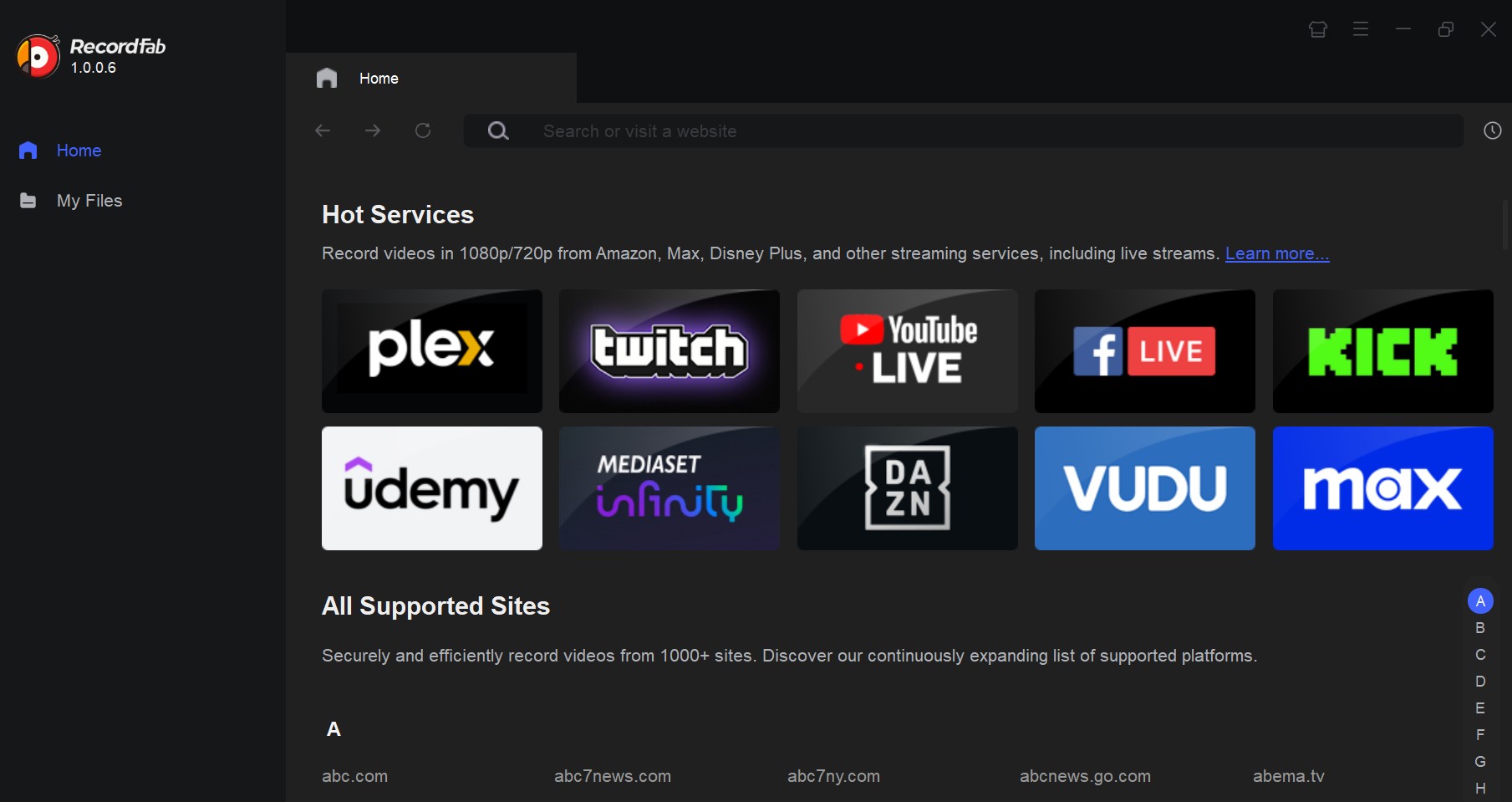
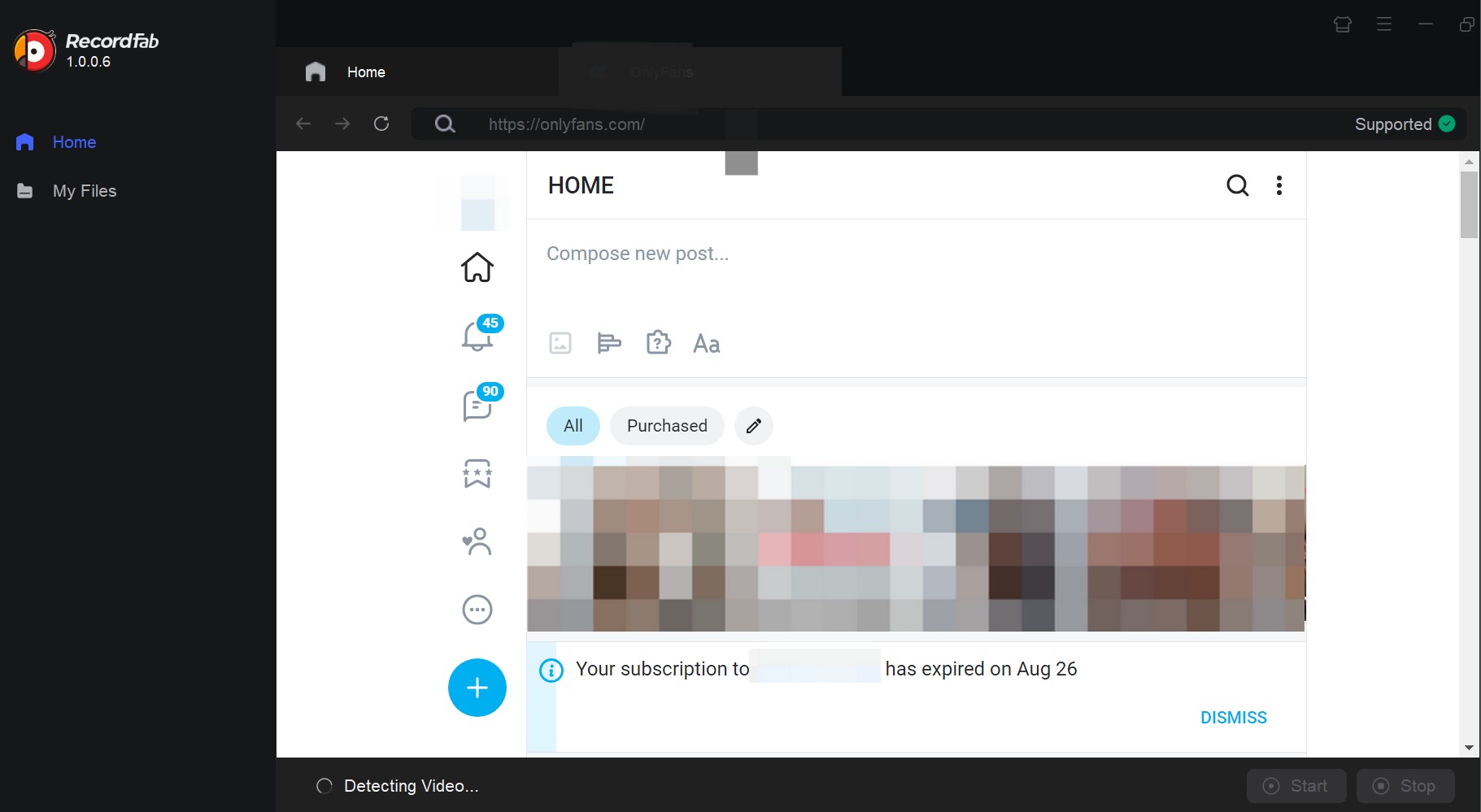
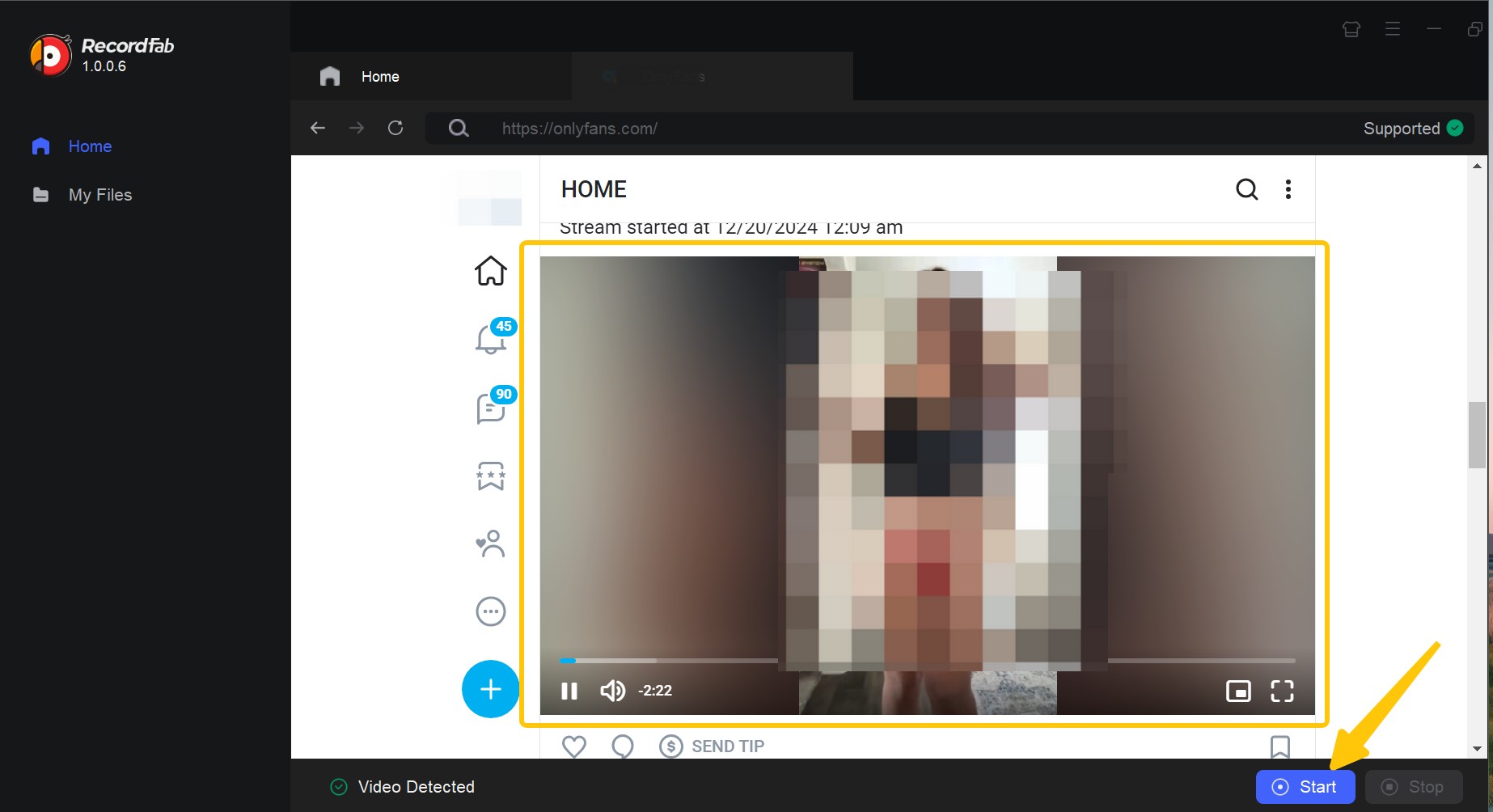
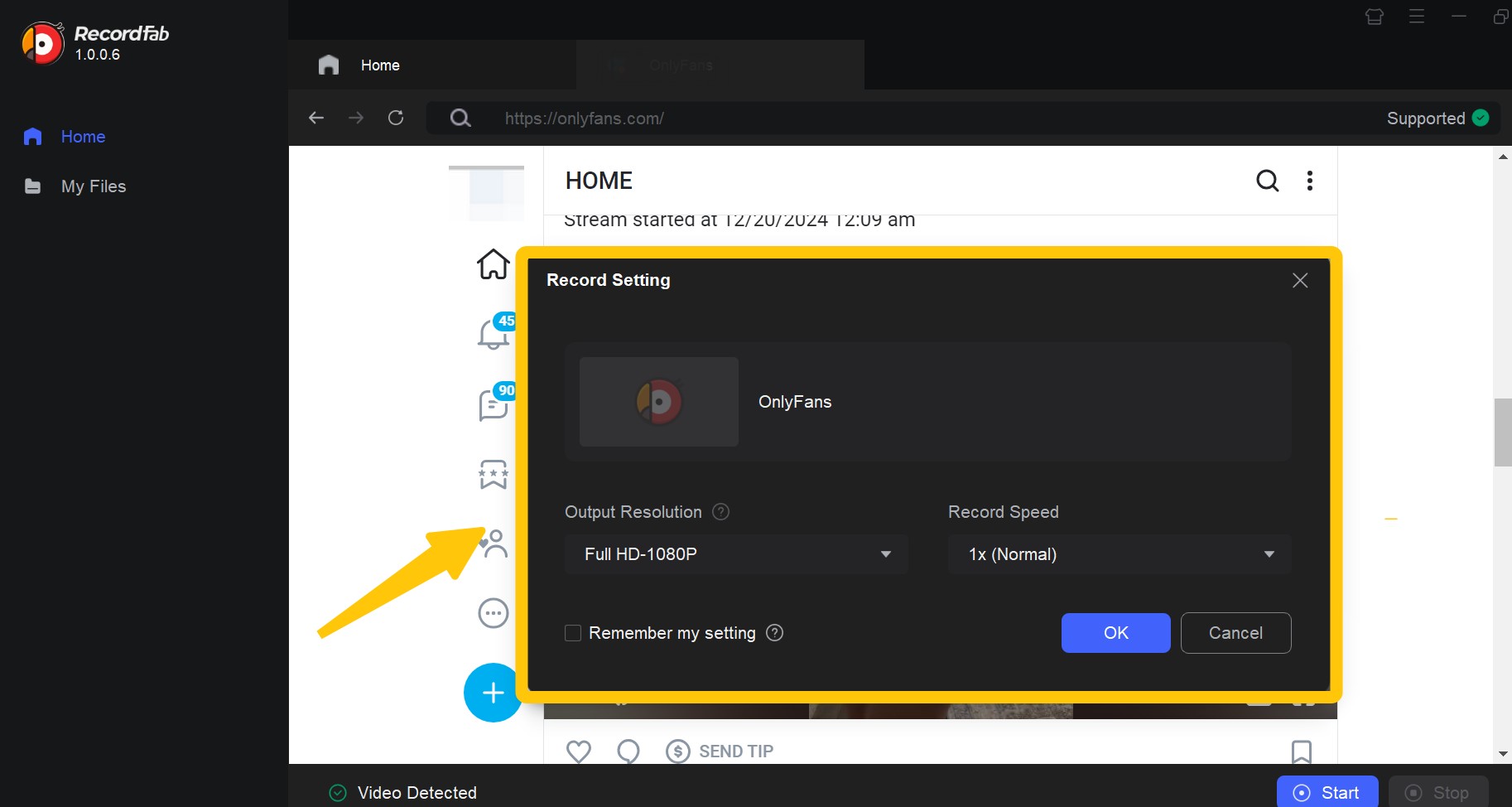
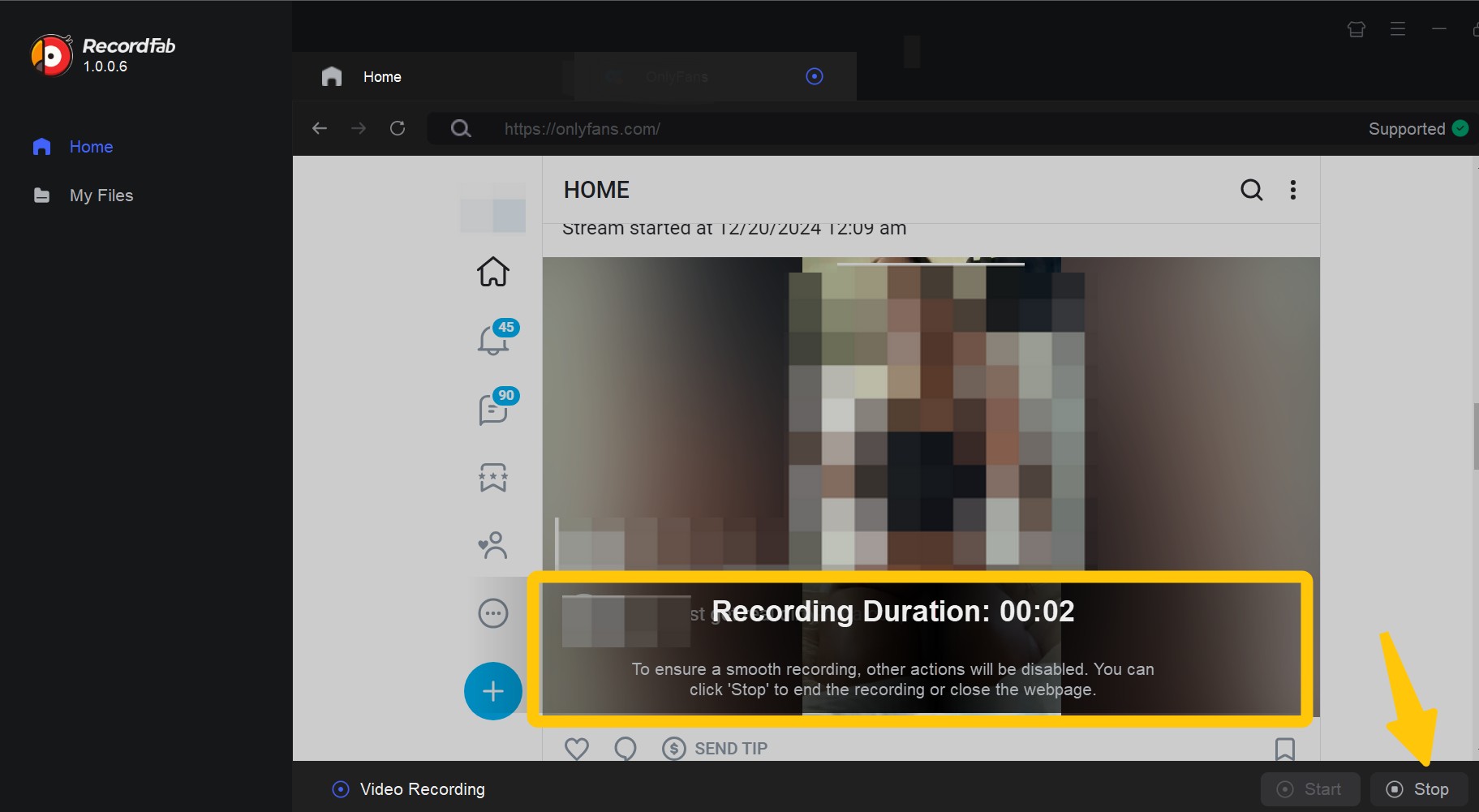
The aforementioned represents an effective method for recording OnlyFans videos without a black screen, and it also supports the recording of live streams. I highly recommend it to users who wish to capture OnlyFans videos and live broadcasts.
However, RecordFab is a newly launched product that currently only supports the Windows. For Mac users, as well as those seeking to save lengthy OnlyFans videos or to save OnlyFans videos in batches, we have an alternative solution.
Method 2: More Effective Solution-StreamFab OnlyFans Downloader

Directly download OnlyFans videos, instead of screen recording, which is more efficient and ensures a higher output quality.
- Directly download OnlyFans videos in lossless 1080p resolution with AAC 2.0 audio track.
- Save OnlyFans videos in batches from your subscribed creator or from your collections.
- Bypass OnlyFans DRM and save the videos in compatible MP4 or MKV format.
- Auto download newly released OnlyFans video from your subscribed Creator at a set time.
- Support Windows and Mac operation systems.
Operation Steps
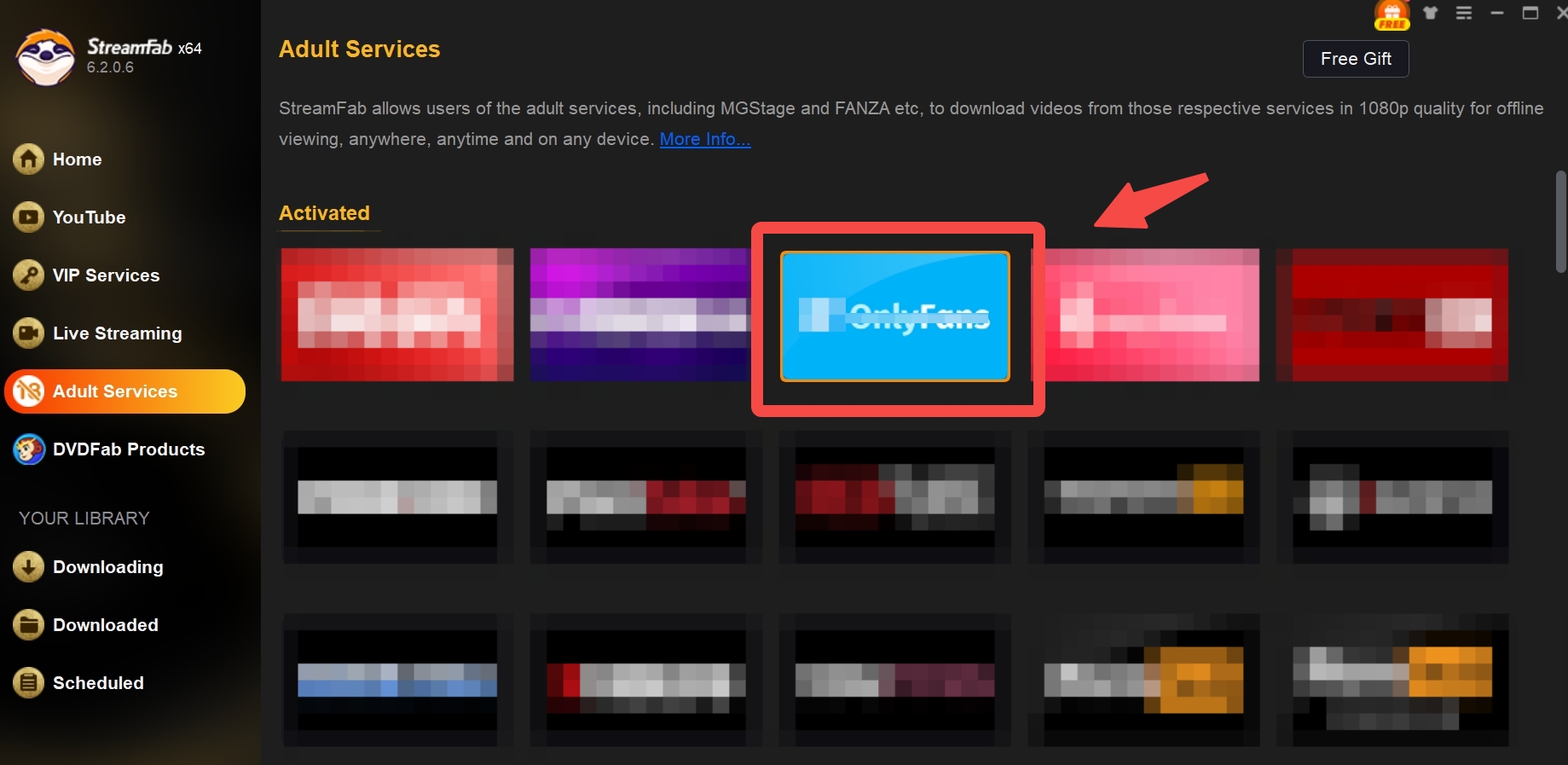
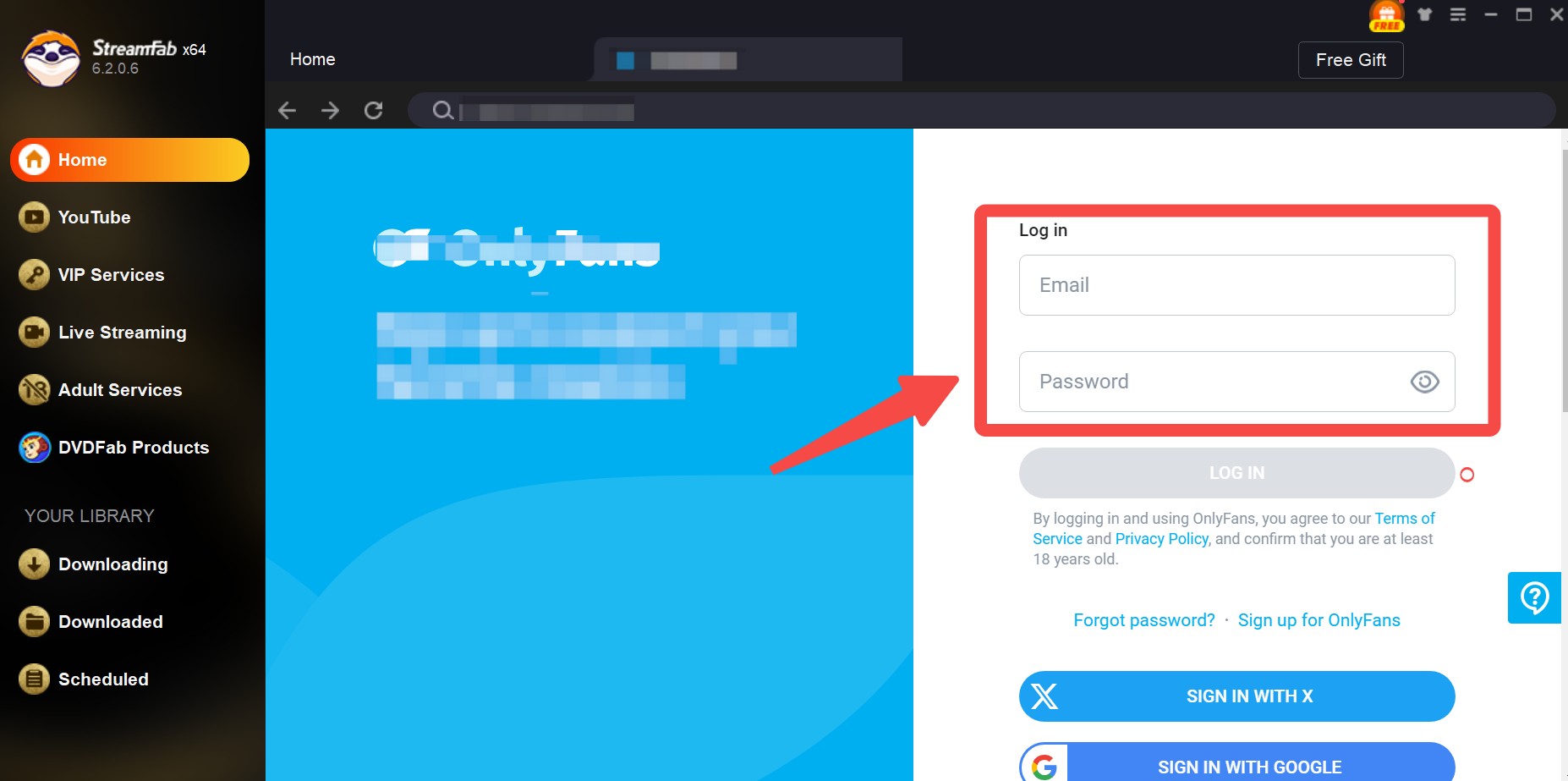
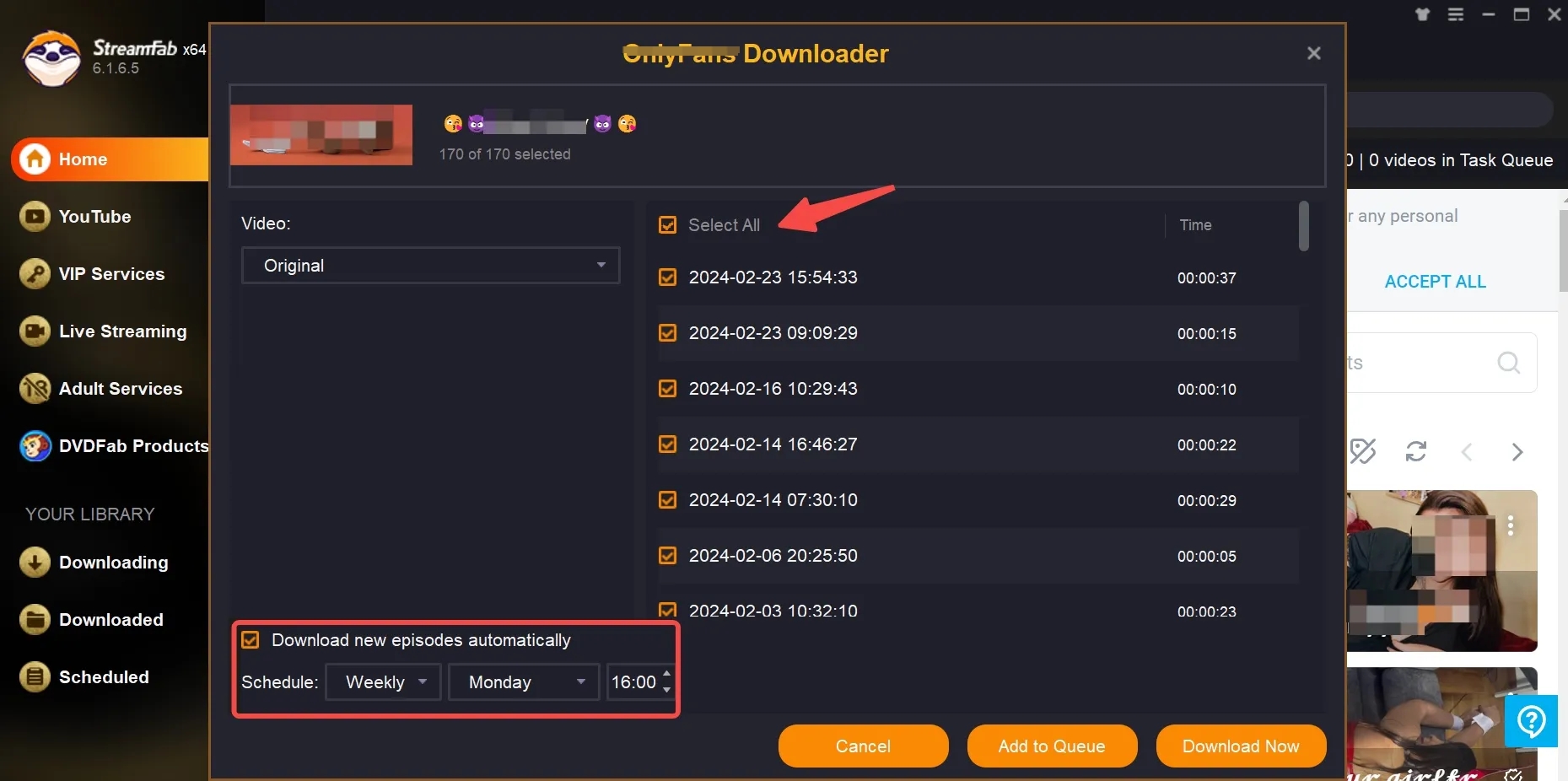
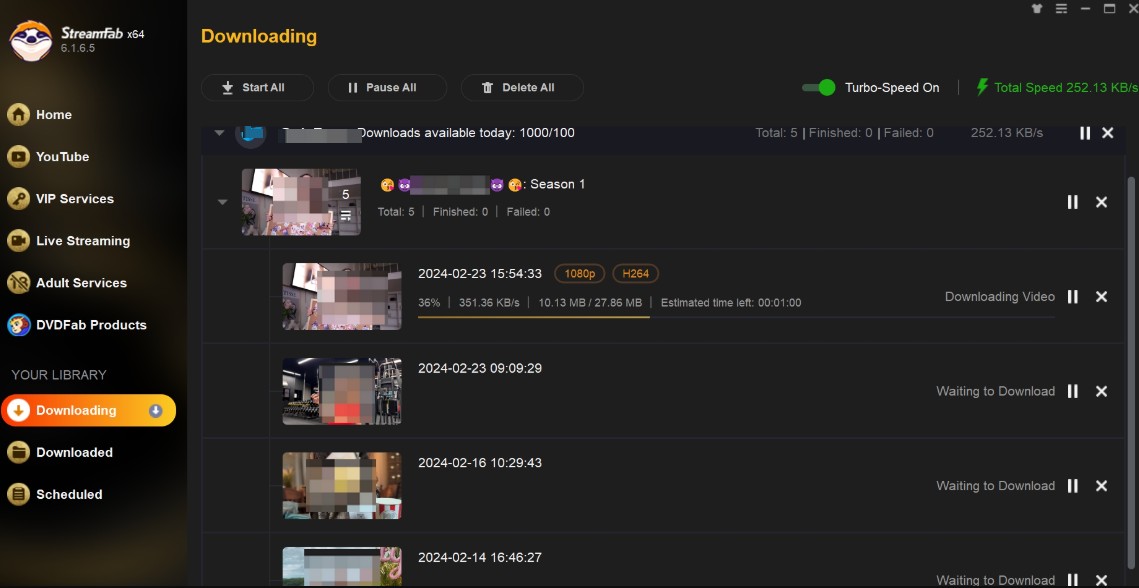
In contrast to RecordFab, StreamFab OnlyFans Downloader offers the capability for bulk downloads. This feature can save considerable time, as it eliminates the need to download each item manually. Simply select multiple items, and the software will handle the rest, thus sparing you the tedious process of recording individually.
However, RecordFab excels in its ability to record live videos from OnlyFans. Both tools have their respective strengths and complement each other perfectly.
Final Thought
The aforementioned encompasses two distinct methods for recording OnlyFans videos, each catering to different user demographics. Should you aspire to record live streaming content on OnlyFans, RecordFab undoubtedly stands as your premier choice. Conversely, if your intention is to capture or preserve standard OnlyFans videos while seeking efficiency and convenience, the StreamFab OnlyFans Downloader merits your consideration.
I utilize both options; the synergy of RecordFab and StreamFab thoroughly addresses my diverse requirements, allowing me to effortlessly save both live and standard videos while attaining the high quality I desire.