Bandicam Review: Is Bandicam Good for Streaming? | 2025 Update
Summary: This detailed Bandicam review will discuss its key features, pros and cons, pricing, an alternative to the Bandicam screen recorder, and much more.
Table of Contents
Introduction
Bandicam is a streaming recorder that allows users to record Netflix/Amazon videos. It is an excellent choice for video creators who want to record online software tutorials, educational courses, gaming sessions, and walkthroughs of famous video games.
This article walks you through a detailed Bandicam screen recorder review, including pros, cons, price, key features, and workings. With the help of this Bandicam review, you can choose the appropriate mode for your recording among multiple modes.
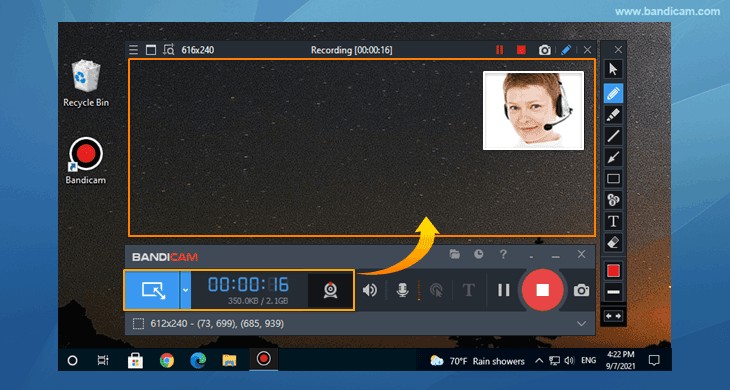
Review of Bandicam
In this detailed Bandicam review, we'll focus on crucial information you need to know before you begin your next screen recording task. Let's quickly learn about Bandicam's price, essential features, and cons.
1. Price Plan
Bandicam is considered safe and trusted by over 10 million users worldwide for screen recording purposes. It offers a free trial. However, it has some limitations. To explore the software's full functionality, you can upgrade with a subscription fee. Here are the Bandicam Price plans:
| Personal License | Business License | |
|---|---|---|
| 1-year Plan | $33.26 | US$49.46 (1 PC) |
| Lifetime | $44.96 | US$95.92 (2 PCs) |
2. Key Features
Bandicam includes some key features that make it attractive to many users:
1. Continuous recording: Records continuously for over 24 hours without interruption effortlessly.
2. Allows audio-only: Audio-only recording captures microphone and speaker sounds selectively.
3. Enables 1080p capture: Quickly captures 1080P HD videos.
4. Direct uploads: Conveniently uploads recordings directly to YouTube, Vimeo, or Google Drive.
5. File compression: Produces recorded files significantly smaller (20% to 95%) than competitors' software.
Bandicam is a widely used screen recording software known for its robust features. It offers high-quality video recording, supports various codecs and formats, and includes features like real-time drawing and scheduled recordings. Before making your final purchase, let's review its pros and cons.
3. What We Don't Like
1. Slow recording: Lacks 2X fast recording mode, time-consuming for users.
2. Black screen: Frequently encounters black screen errors during recording sessions.
3. Lower resolution: Outputs lower resolution compared to alternative screen recording software.
4. Captures buffering: Records buffering and pop-up windows in the captured footage.
5. Windows only: No Mac version; compatible only with Windows operating systems.
6. Limited free trial: The free version limits recording to 10 minutes with a non-removable watermark.
As a desktop screen recording software, Bandicam is reasonably competent. However, we have come to learn that many users employ Bandicam to capture streaming videos, which, to be frank, is not a particularly advisable method.
How to Use Bandicam to Record Streaming Video
In a world of streaming videos and digital sharing, reliable live stream recording software can help you share or store your streamed videos with family and friends. Bandicam is a quality program that allows you to capture your favorite Facebook and Netflix movies, Twitch TV, live streams, etc.
Let's quickly learn how to use Bandicam to record streaming videos. Here are the quick steps:
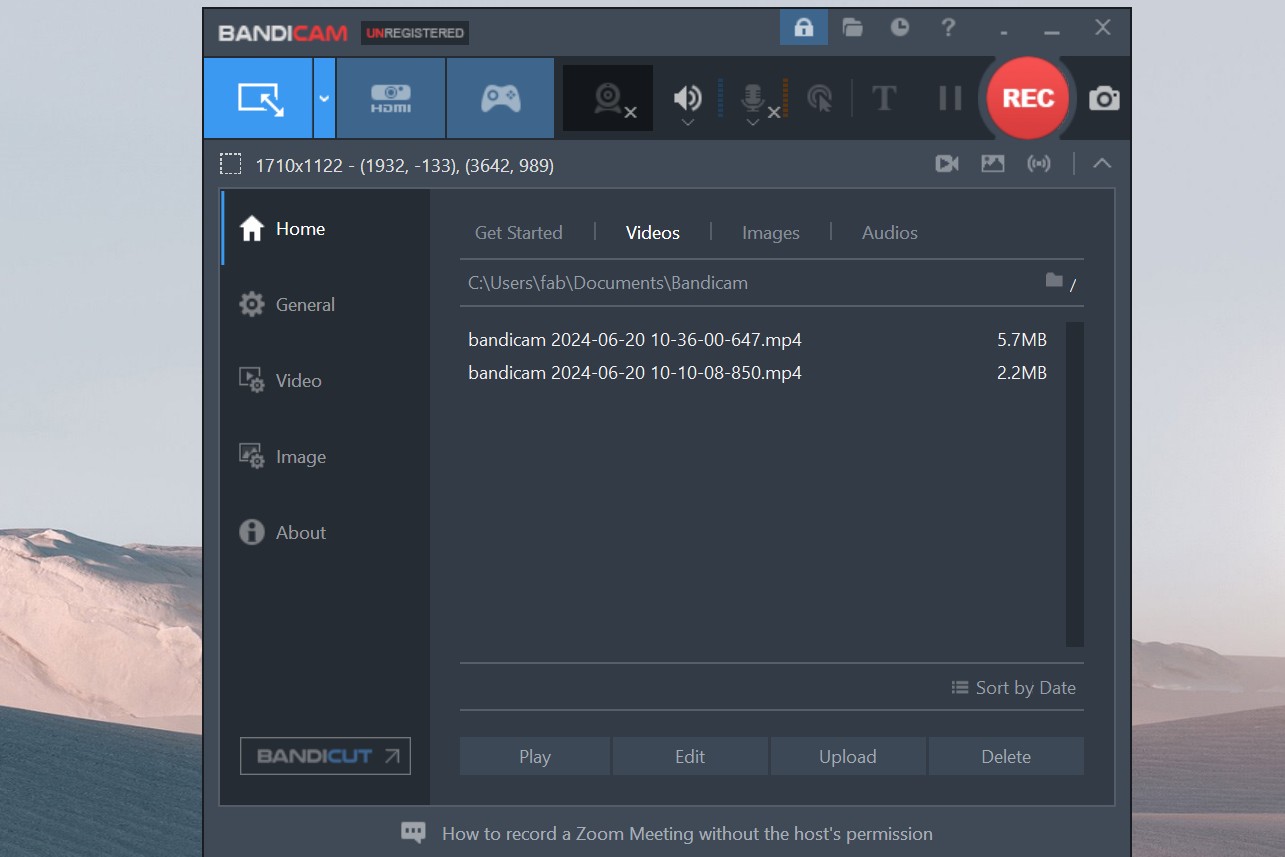
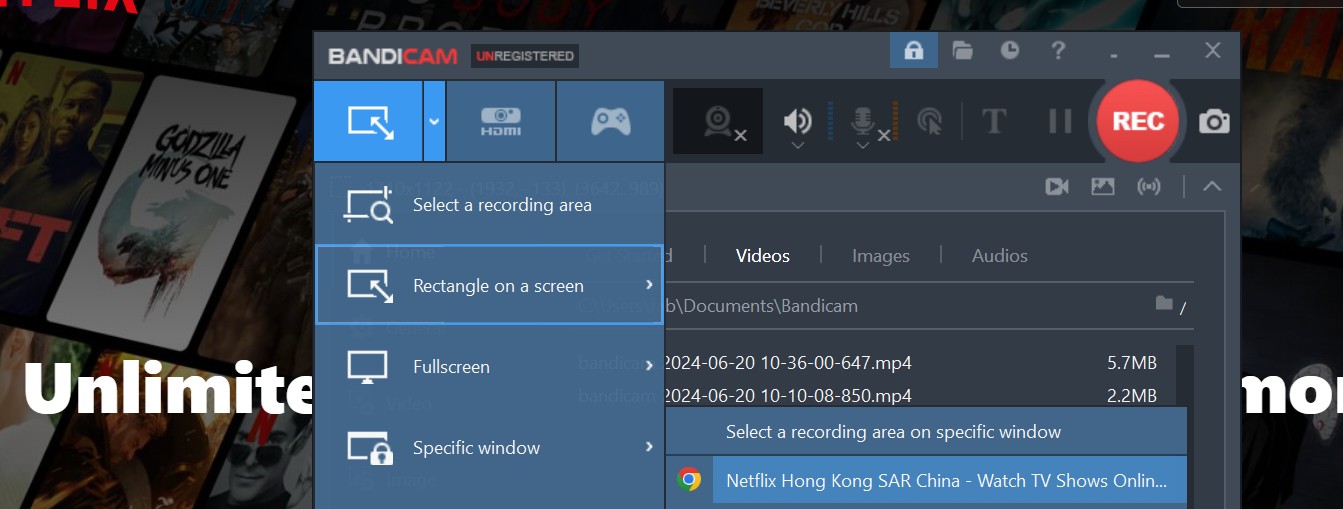
Bandicam screen recorder has some disadvantages, such as its recording process being slower and more time-consuming than other screen recorders, frequent black screen errors, producing low-resolution output, and more. If you want a better alternative to Bandicam, we recommend StreamFab video downloader.
Better Alternative: StreamFab Video Downloader
The best part of StreamFab Video Downloader is that it downloads videos instead of recording them, which means you can get a more excellent offline streaming experience than Bandicam.

Save online videos 1000 popular websites with a high quality and high speed of up to 4K/8K resolution in MP4/MP3/MKV formats and quickly download DRM-protected videos and save them on your device forever.
- Download streaming videos in 480p-8K with EAC3 5.1 audio
- Save videos in MP4, MP3, or MKV for other devices
- Remove ads for an uninterrupted download experience
- Choose audio and subtitle languages that match your UI language
- Download SRT files or remux them as needed with videos
- Automatically download new movies and episodes on schedule
- Batch download with 10x turbo speed for efficiency and time-saving
How to Use StreamFab Video Downloader
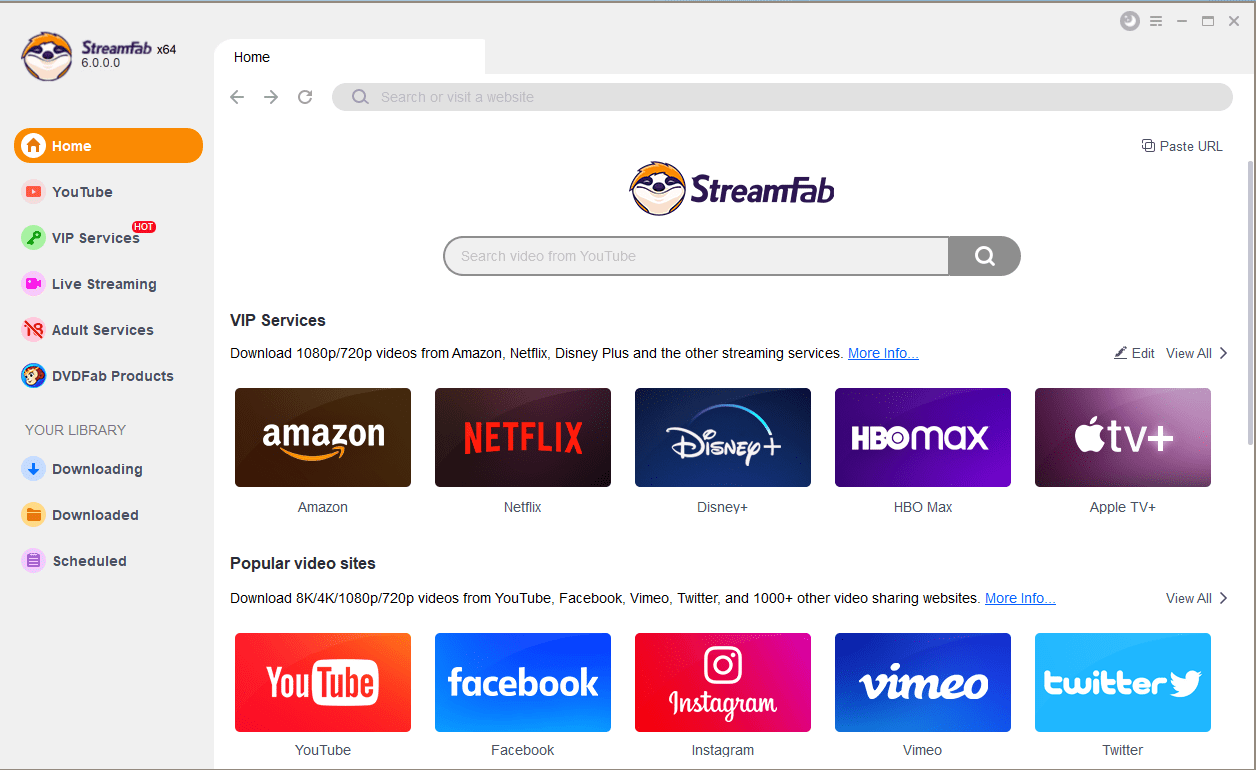
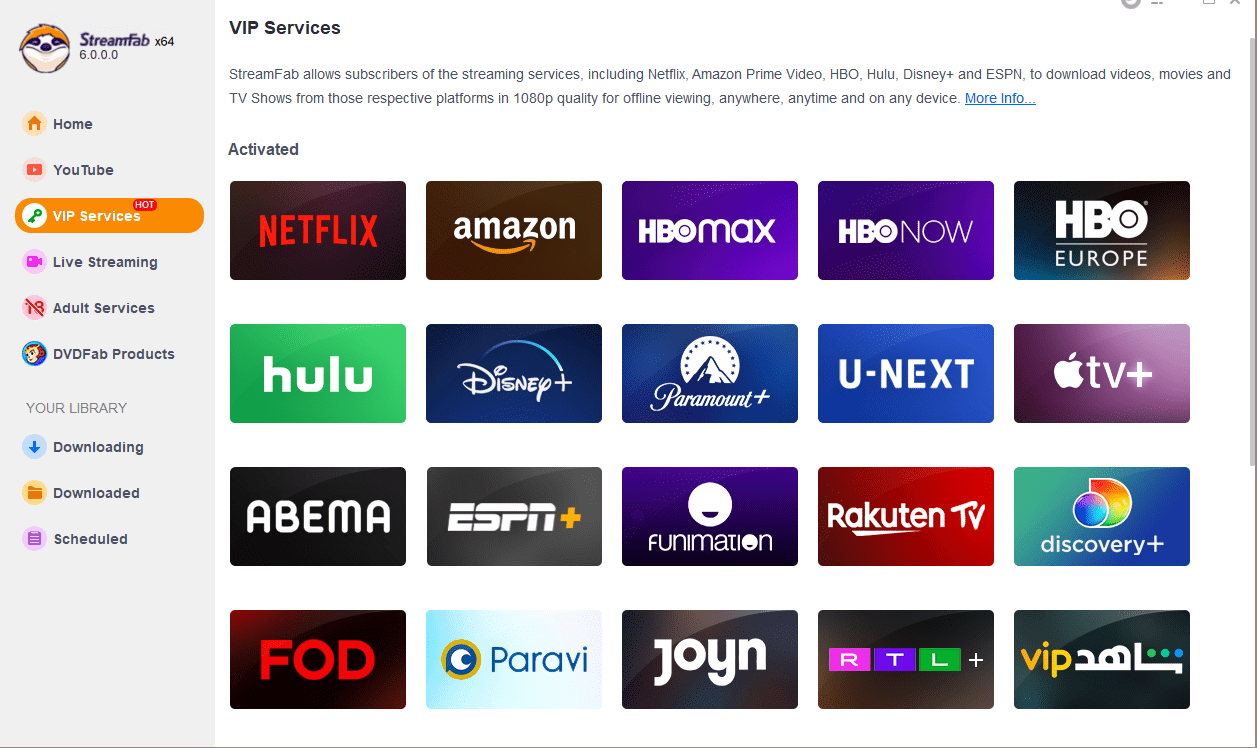
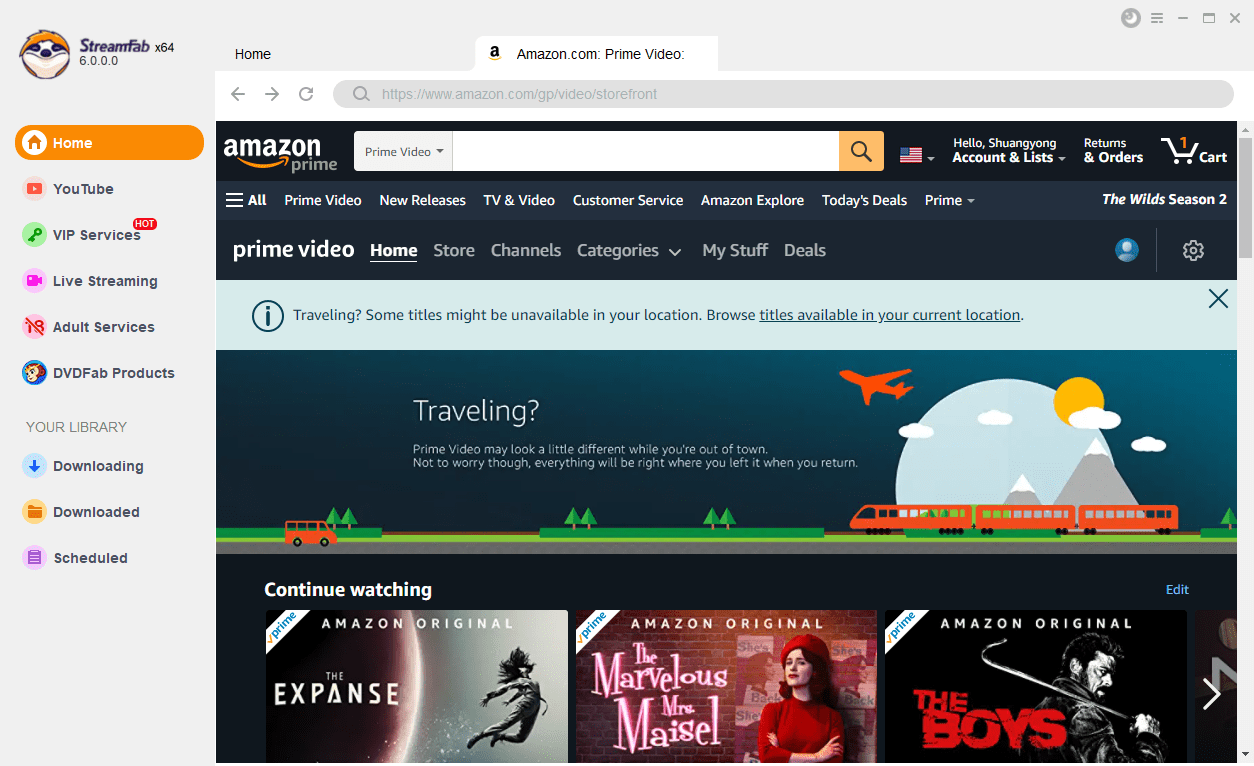
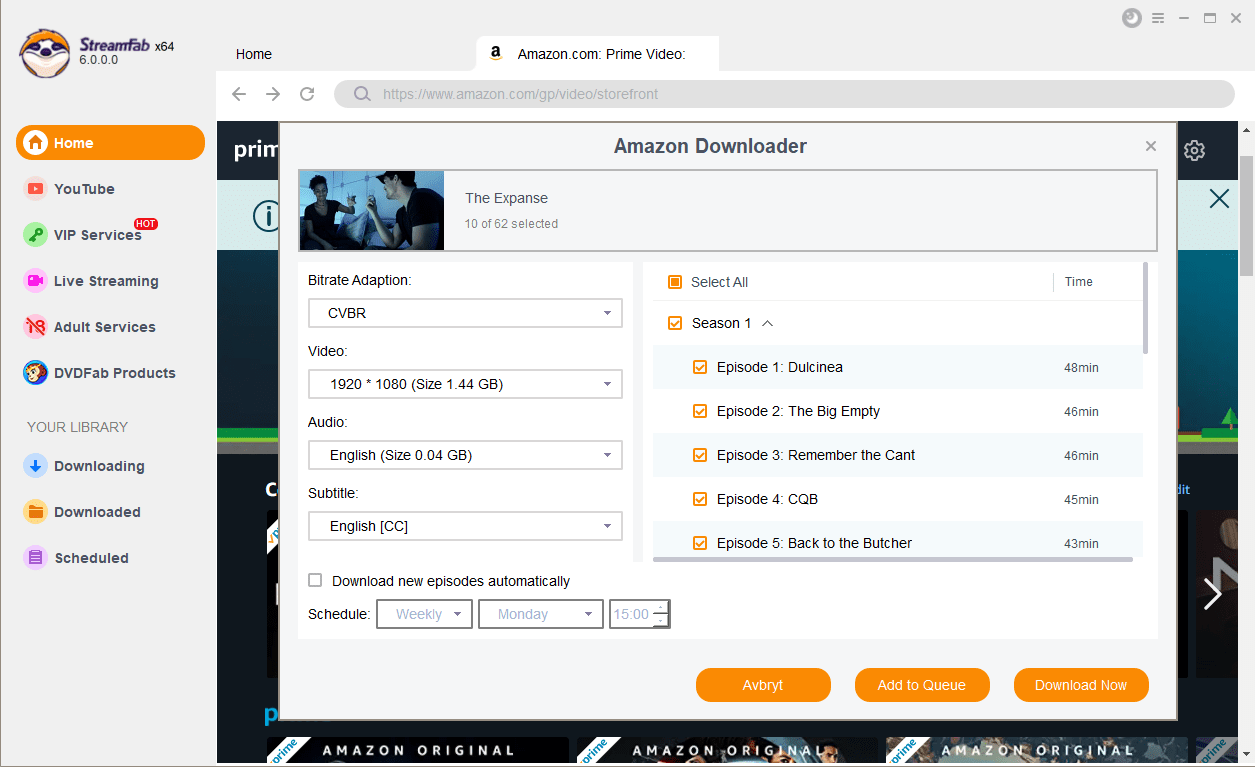
Conclusion
Our Bandicam screen recorder review shows that Bandicam can be a top choice for many users' screen recording needs. But it may not be the best option for you.
After considering the key features from the Bandicam review and comparing them with those of StreamFab Video Downloader, we recommend StreamFab as a better alternative to Bandicam.
