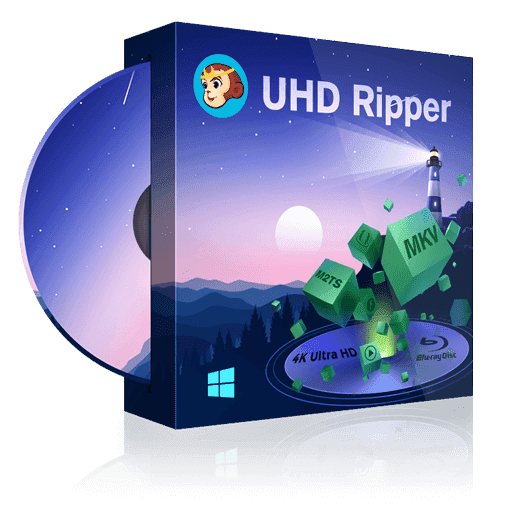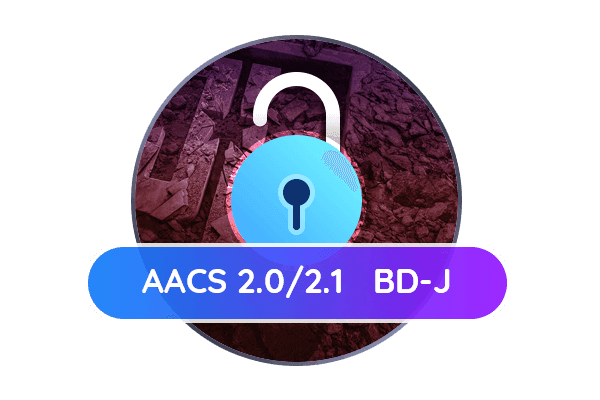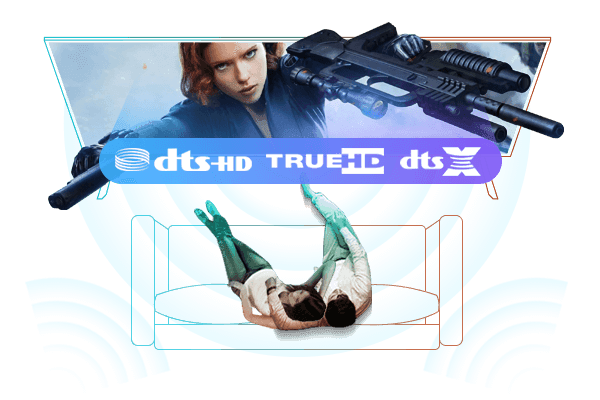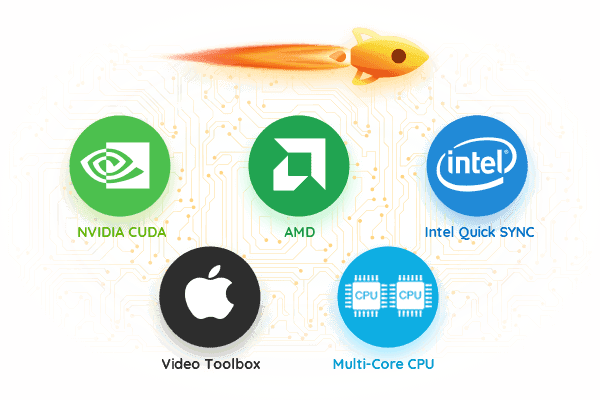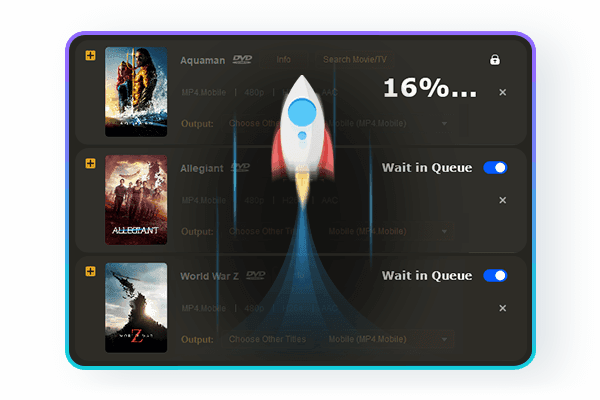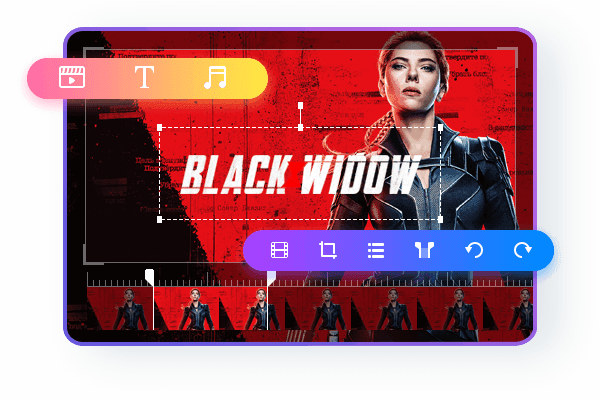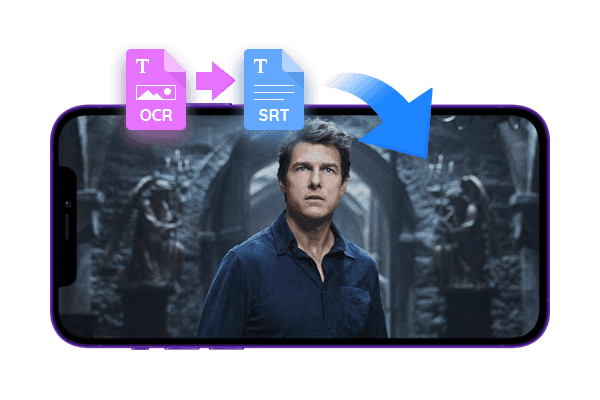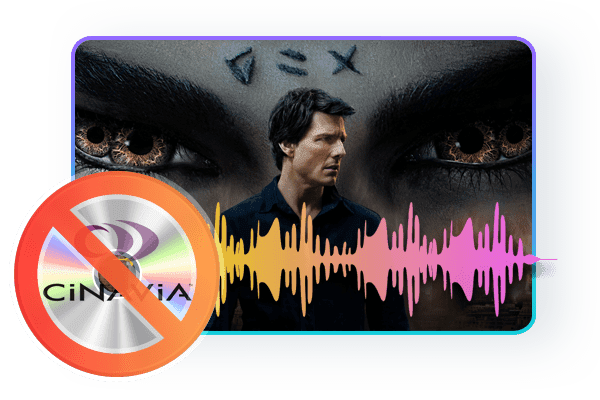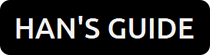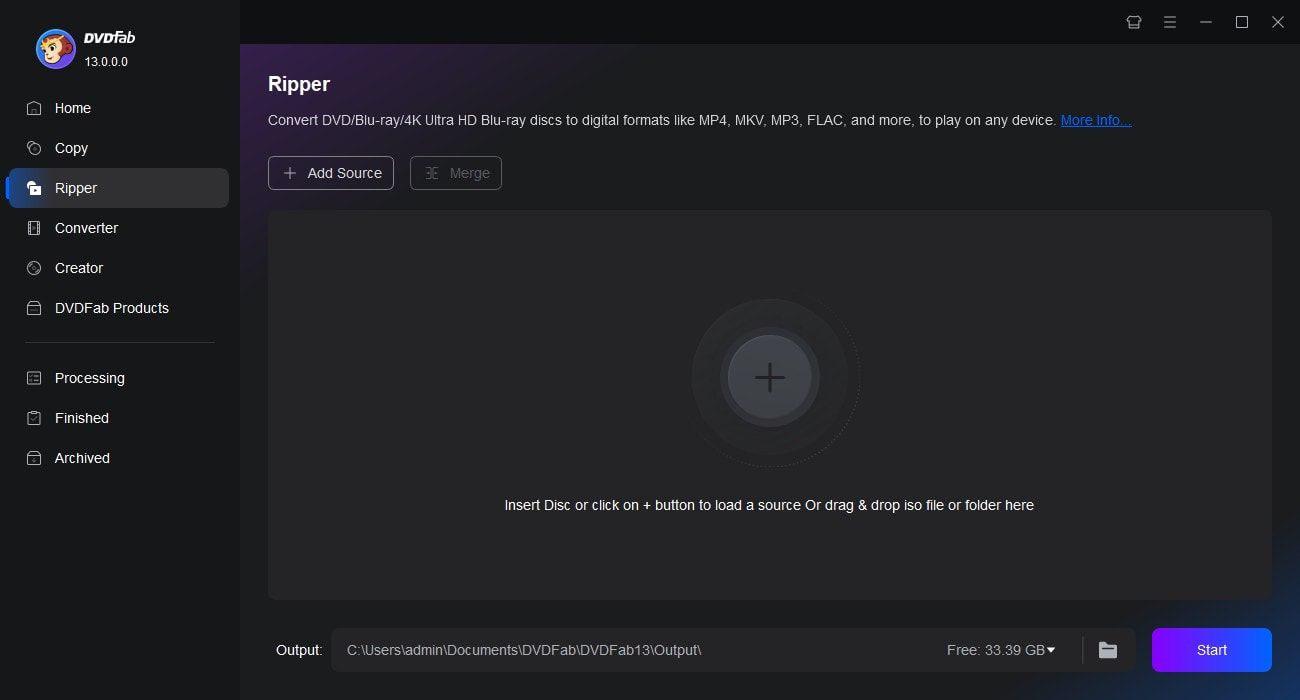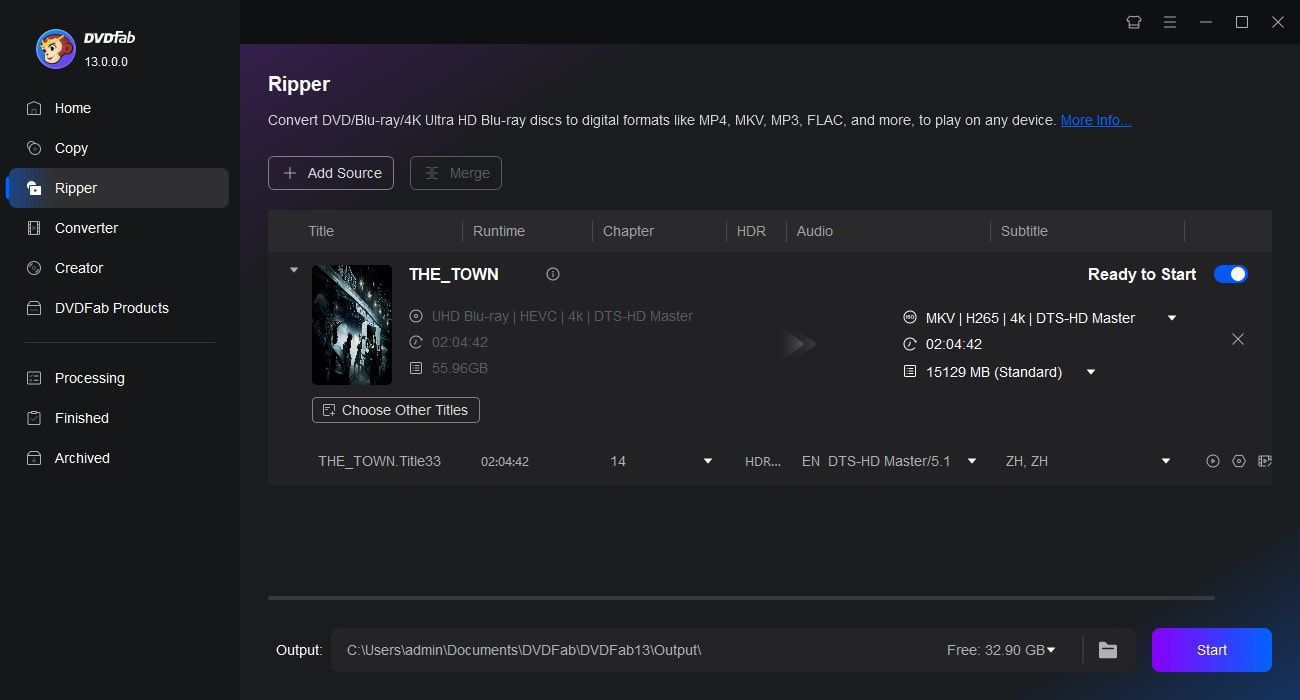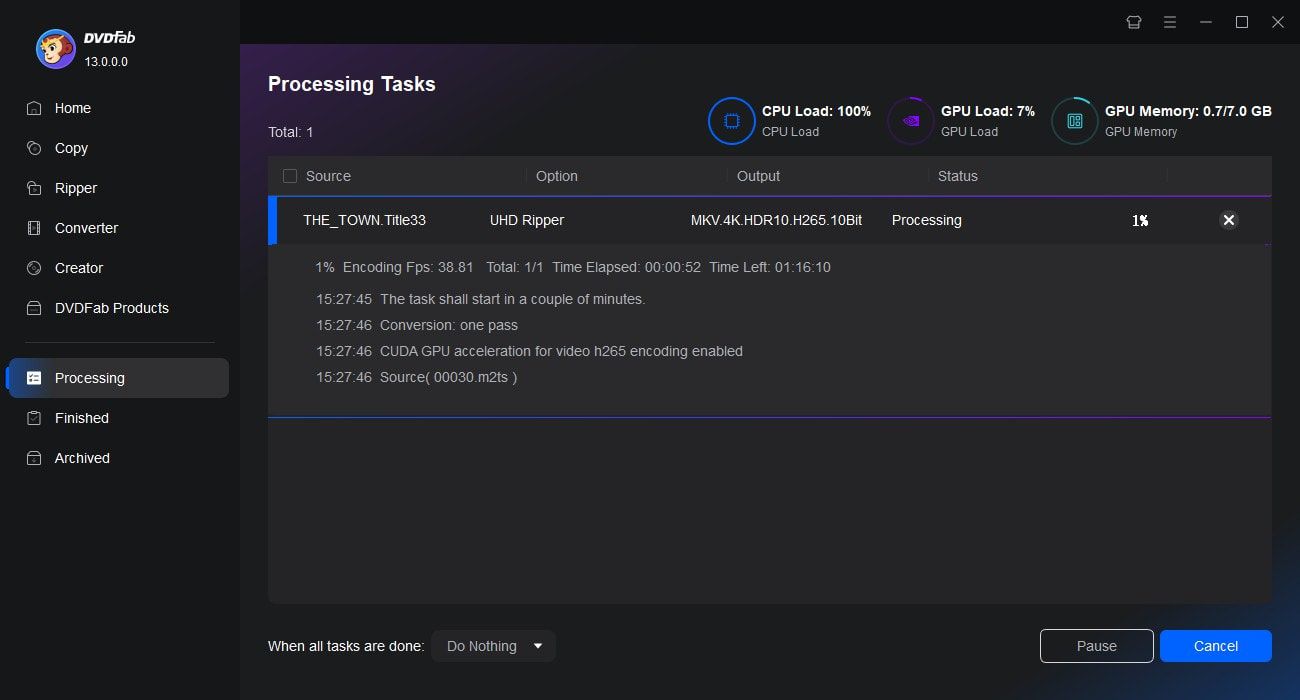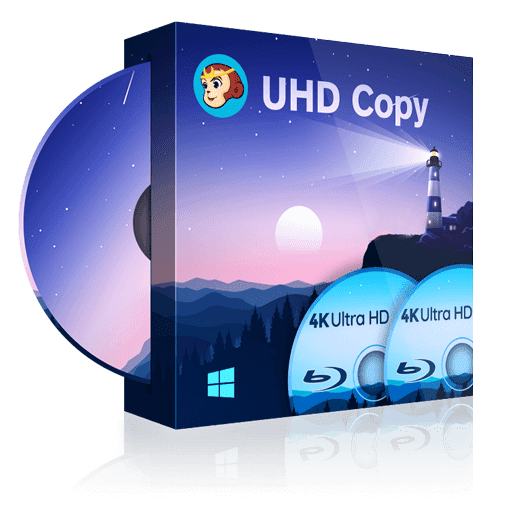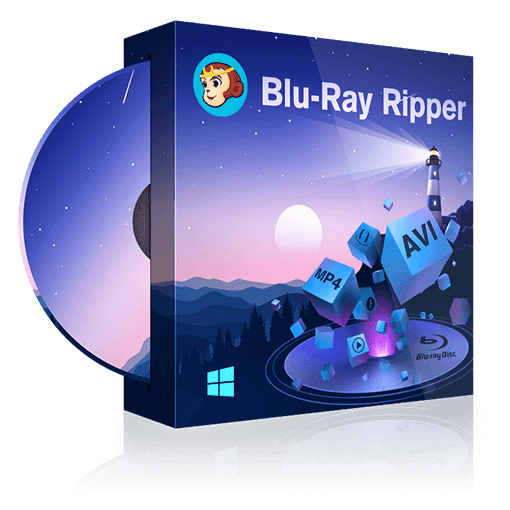Tips&Resources
 WennySep 20, 2024
WennySep 20, 2024QLED vs. UHD: Understanding Differences and Choosing the Perfect TV
Actually, UHD and QLED are not competing terms. As an advanced technology, QLED has been modified to 4k resolutions & higher due to which they appear as UHD displays. This post will explain the concepts and differences between these TV terms in detail to help you make your choice.
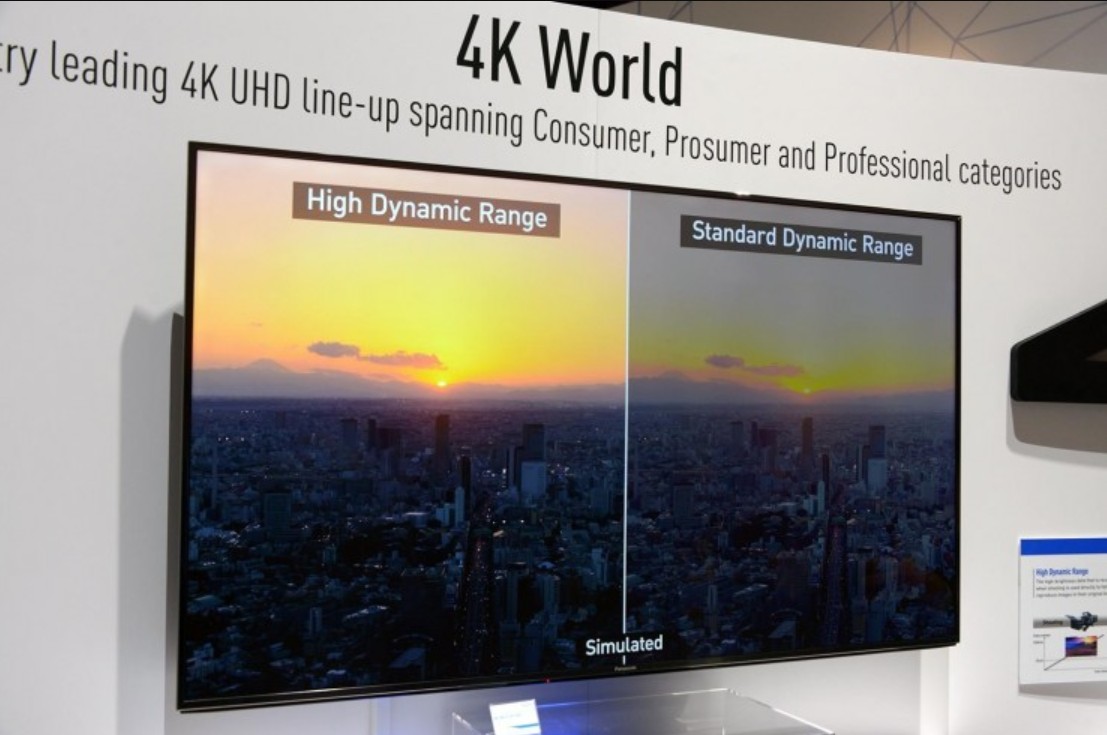 EchoSep 11, 2024
EchoSep 11, 2024HDR vs UHD: What's the Difference and How to Get 4K UHD HDR Videos
HDR (High Dynamic Range) and UHD (Ultra High Definition) are two key terms in the realm of video quality. UHD refers to resolution, boasting 4 times the pixels of Full HD for crisper images, while HDR enhances color and contrast for more lifelike scenes. The combination of 4K UHD with HDR technology provides an immersive viewing experience, giving you the best of both worlds in terms of clarity and color fidelity. Understanding the difference between UHD and HDR is essential for selecting the right display technology that meets your needs for the richest visual experience.
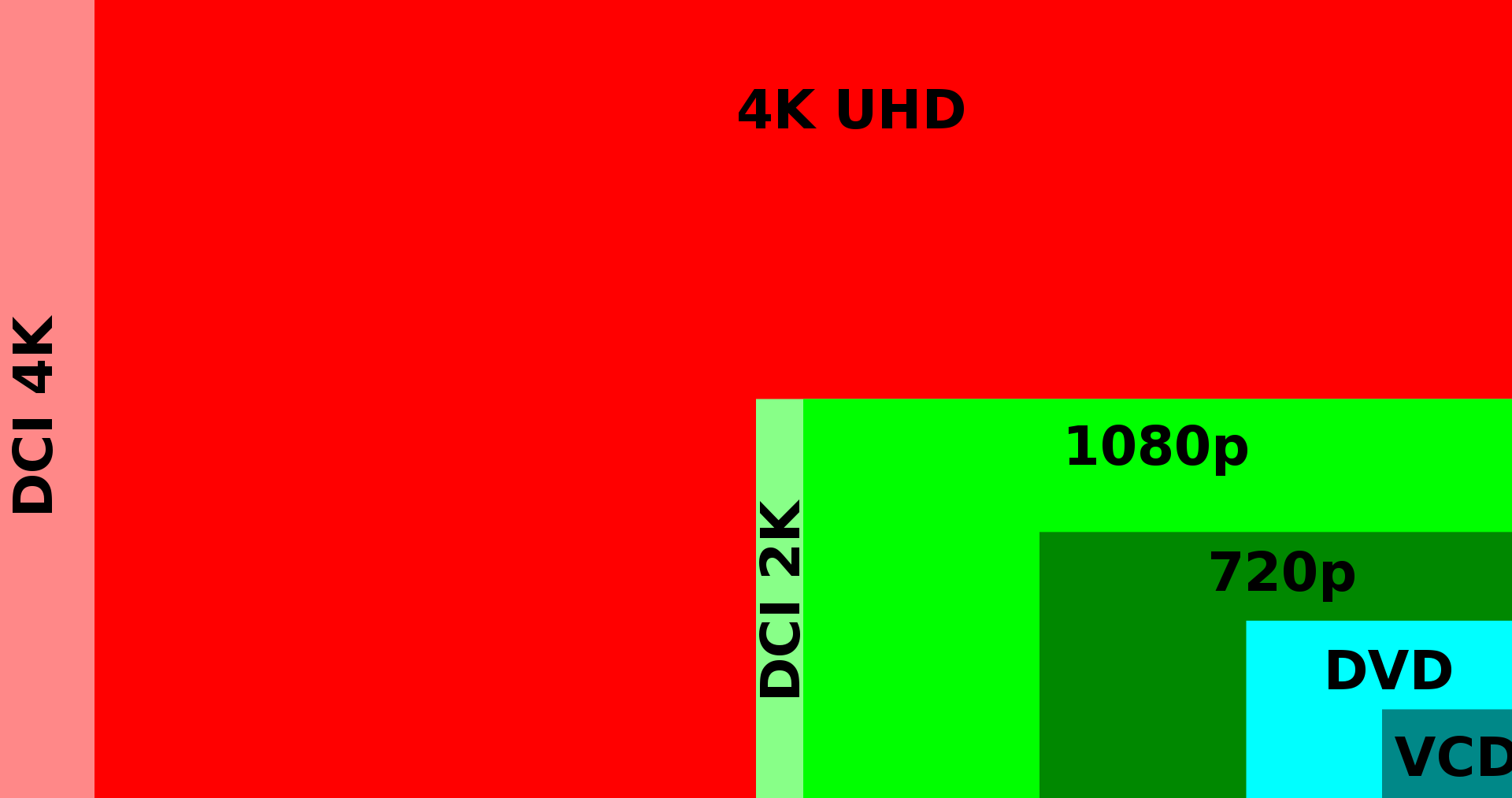 WennyOct 28, 2024
WennyOct 28, 2024Blu-ray vs 4K: An In-depth Analysis
Video technology is better than ever, and the range of hardware and software options is diversified. If you are curious about blu-ray, 4K and 4K Ultra HD, this post will provide detailed answers.