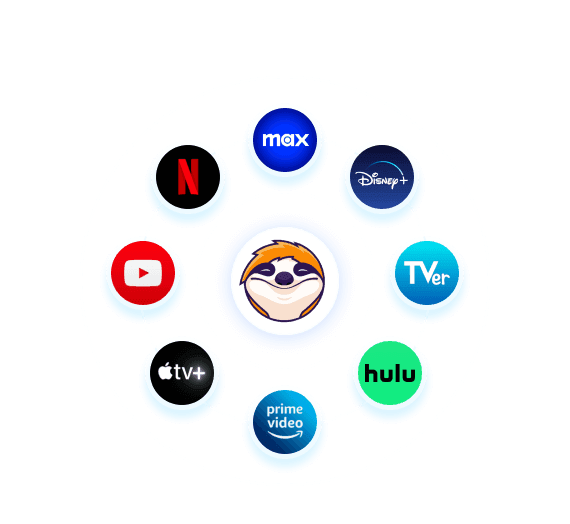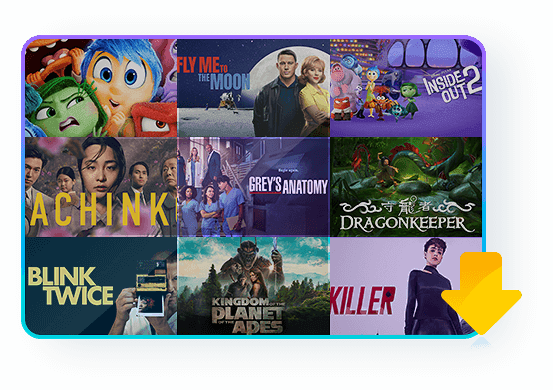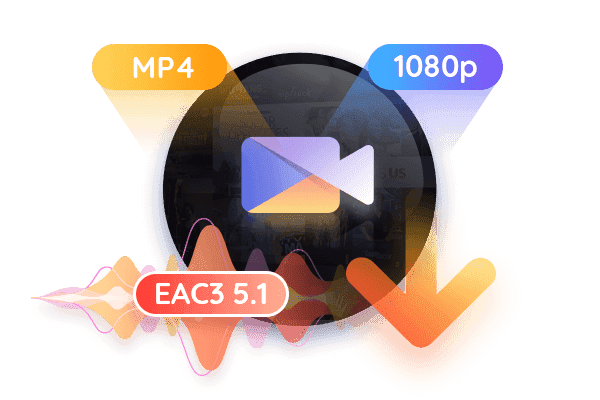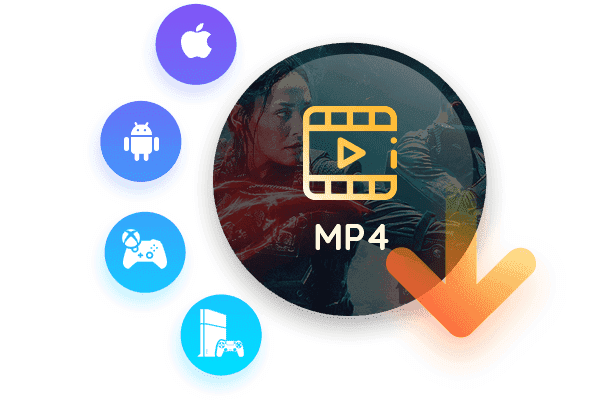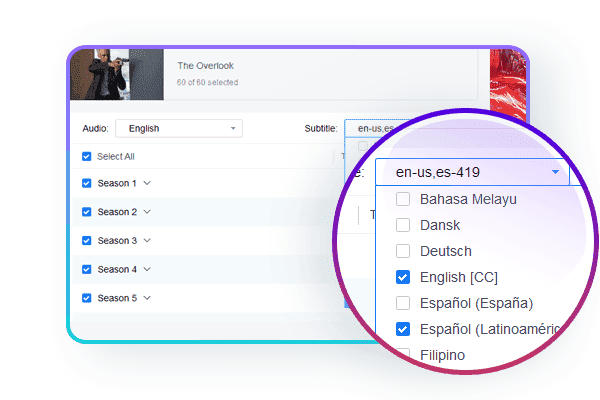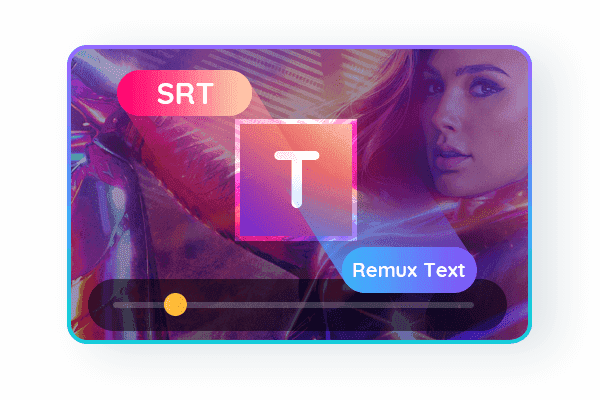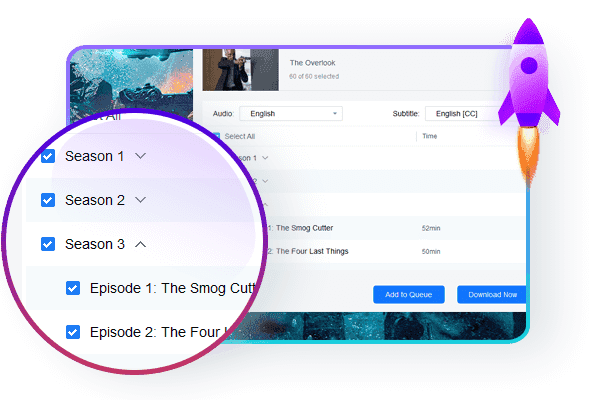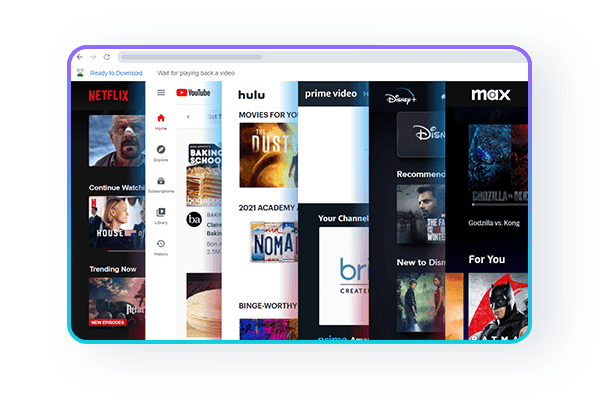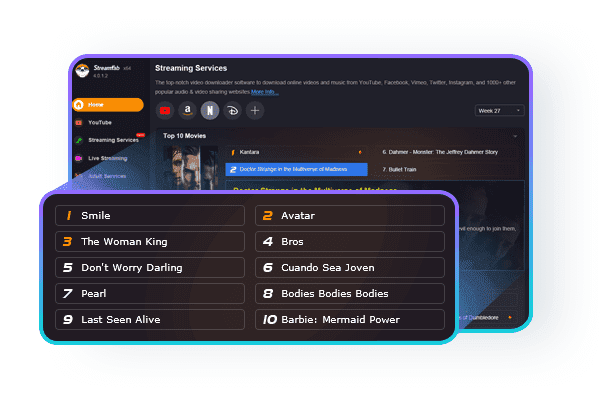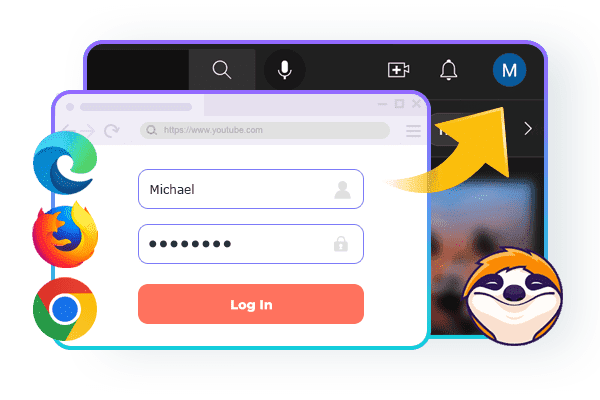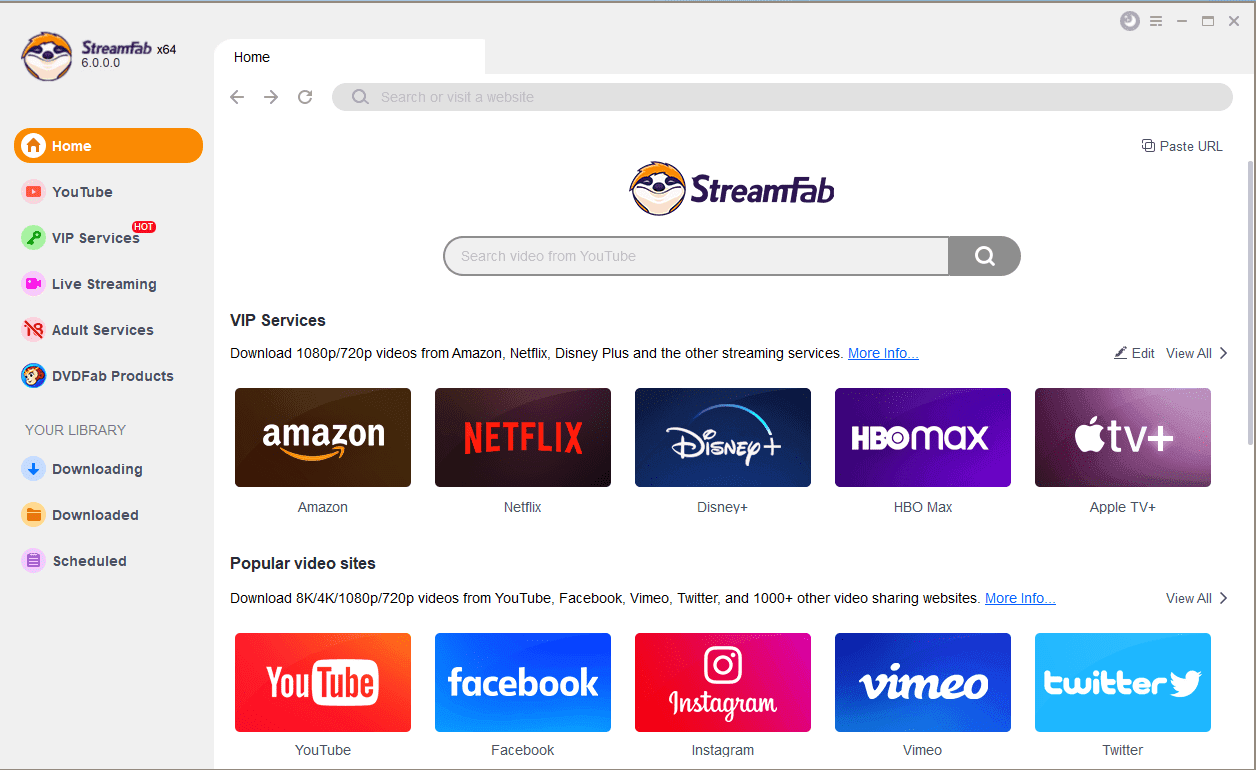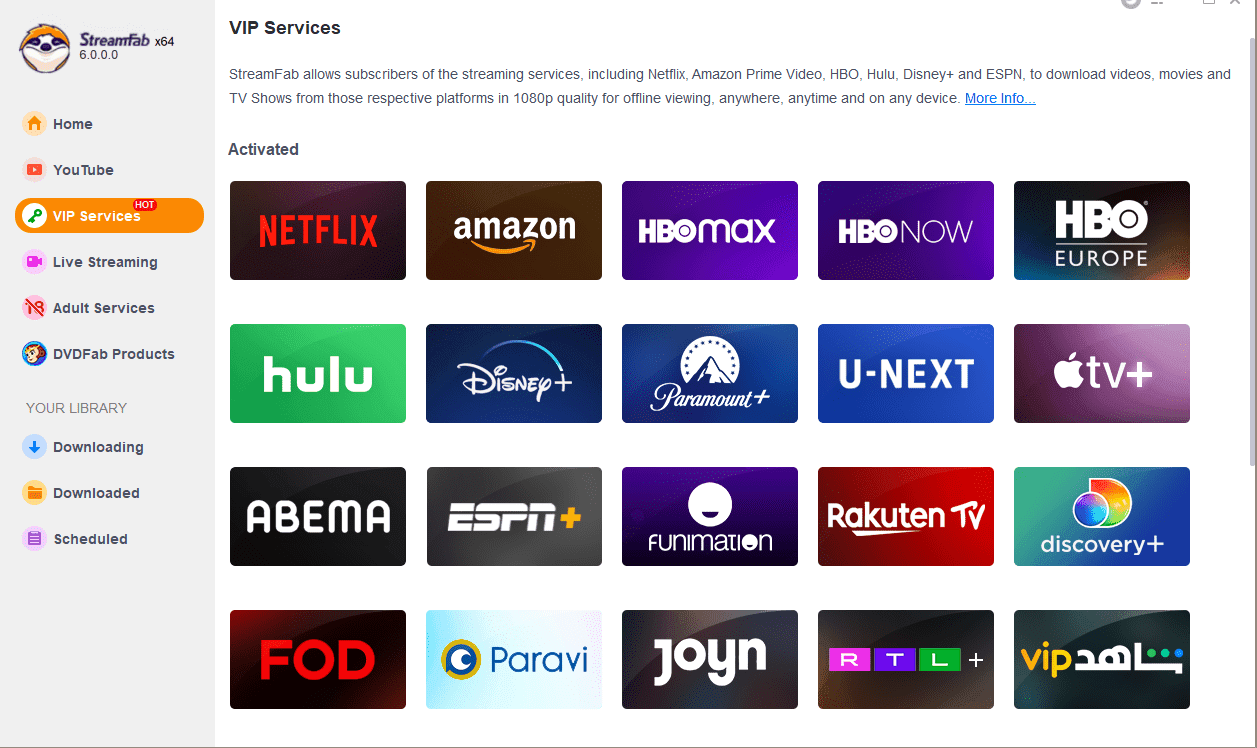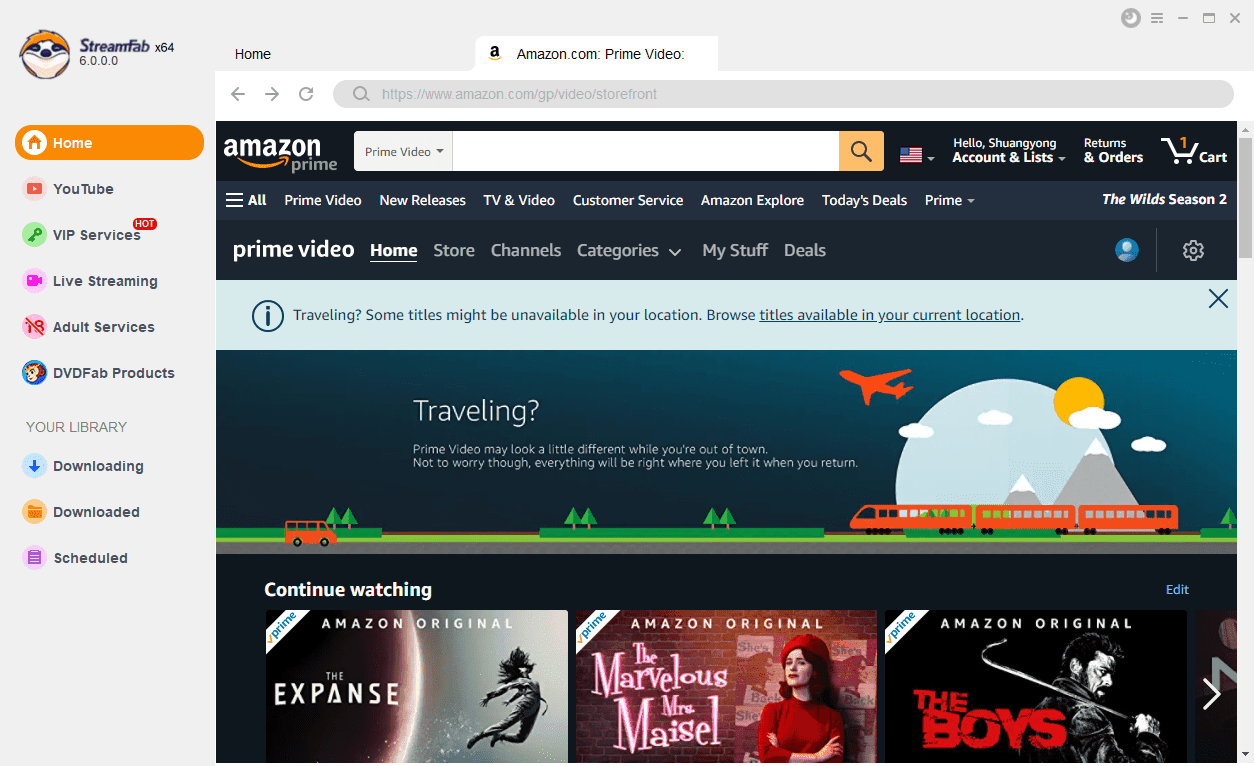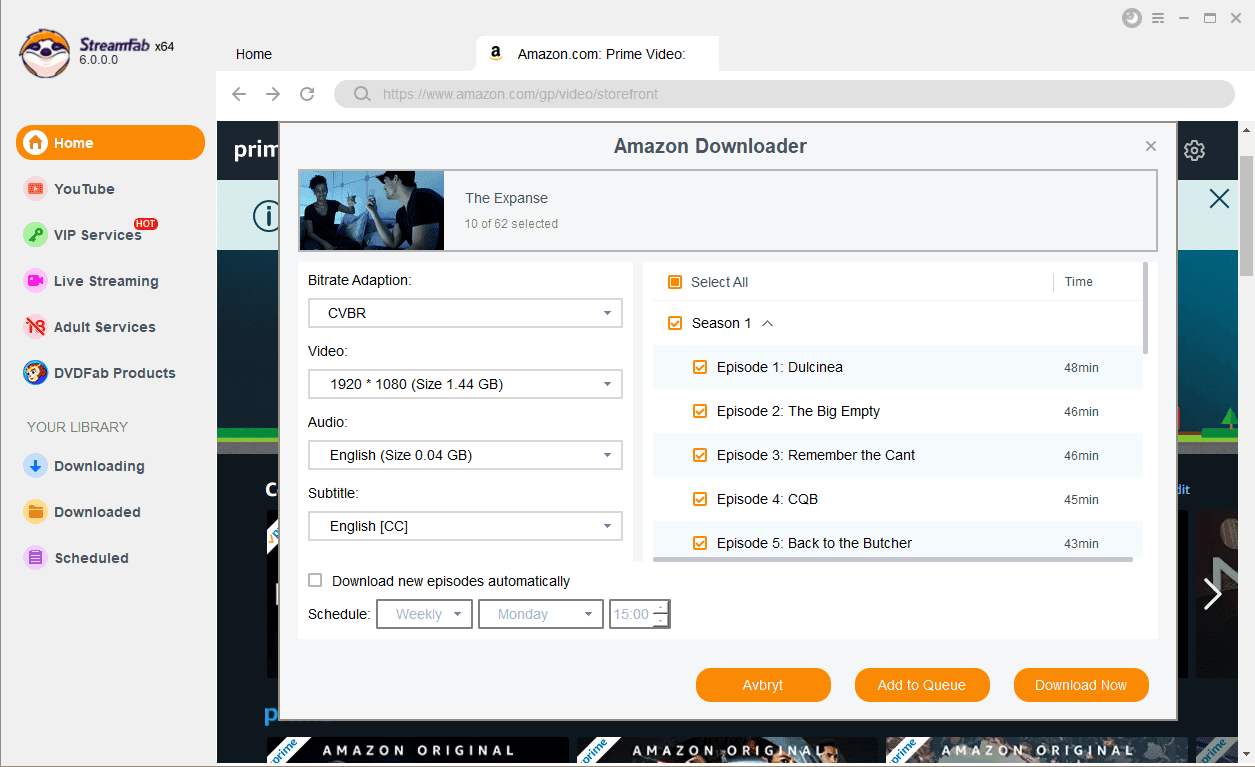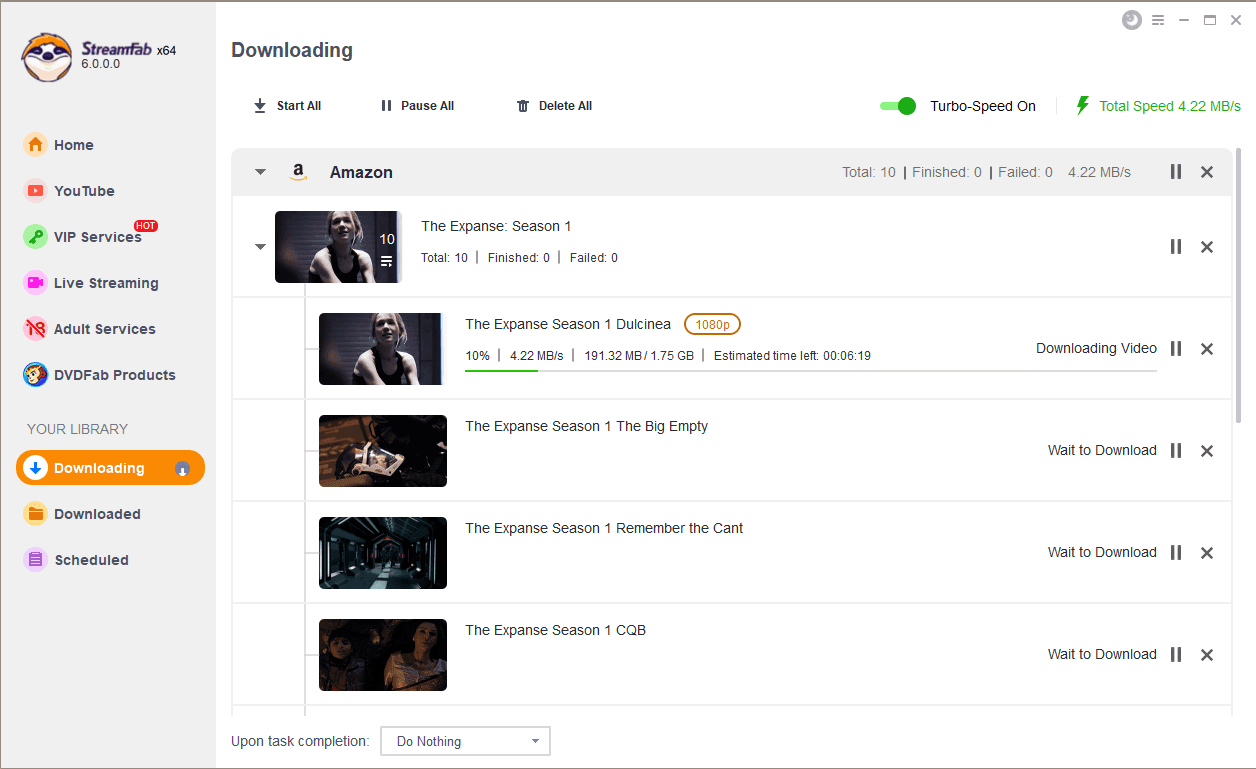Tips & Tricks to Watch Videos Offline Flexibly
 ErikaOct 15, 2024
ErikaOct 15, 2024StreamFab Review: Real Person Test | Objective & Comprehensive 2024
When you feel like living your favorite moments of your favorite digital content repeatedly on your offline watch, StreamFab might come in your hand. Here we compiled guidance on StreamFab review so that you could know more about it before you purchase.
![Troubleshooting Guide: Fix StreamFab Not Working Issues [Official]](https://dvdfab.cn/upload/resource/streamfab-not-working-NSq2.jpeg) ErikaJun 18, 2024
ErikaJun 18, 2024Troubleshooting Guide: Fix StreamFab Not Working Issues [Official]
Is your StreamFab not working? We have curated top-rated solutions provided by StreamFab offical team to get your video downloading back to normal status. Boost your user experience now.
 DianaJan 19, 2024
DianaJan 19, 2024Is StreamFab Safe and Legal? Official Answer Released 2024
Is StreamFab legit? The article explores the safety and legality of StreamFab Video Downloader. It provides comprehensive information, including features, benefits, operation steps, etc., to help readers understand StreamFab comprehensively.