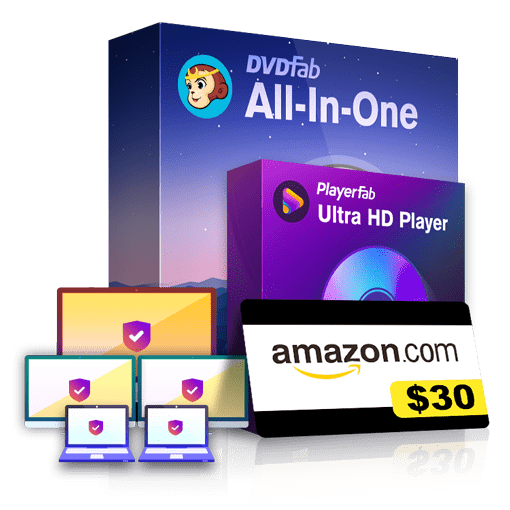BDInfo
What's BDInfo?
BDInfo, the short for Blu-ray Disc Information, refers to the video and audio technical specification from a Blu-ray movie disc, including disc size, playlist content, stream codec, bit rate details, as well as the information about Cinavia protection, Atmos, DTS:X and HDR, etc.
Why do we need BDInfo report?
Some users may want to know the detailed information on the Blu-ray title they have just backed up, which may include the bit rate and codec information on both audios and videos. This can be done by some third party tools which may require an extra amount of time, long or short, to process some additional analysis, which means inconvenience to most of users. This is when and where DVDFab BDInfo kicks in, to make this BD info collection process drastically short.
How to get BDInfo report?
Since version 10.0.3.8, we upgraded the former Blu-ray Information feature to a free tool — BDInfo as we call it — which is under the Utilities tab, and via which, users can get either a Quick Report or Full Report on the technical specifications of the loaded Blu-ray source. The Quick Report will be ready right after the Blu-ray source is opend, and can be retreived by clicking the "i" icon at the BDInfo main interface under Utilities tab. To create a more detailed Full Report, users have to manually start a scan process, which shall take a while. The upgraded BDInfo tool is also capable of scanning 4K UHD Blu-ray sources. Note that do not eject the source while the scanning is in progress.
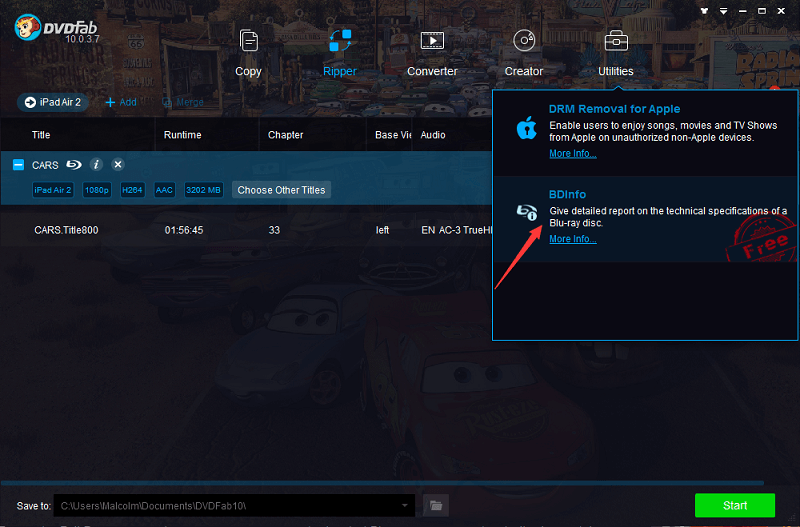
Start DVDFab 10 and go to Utilities > BDInfo
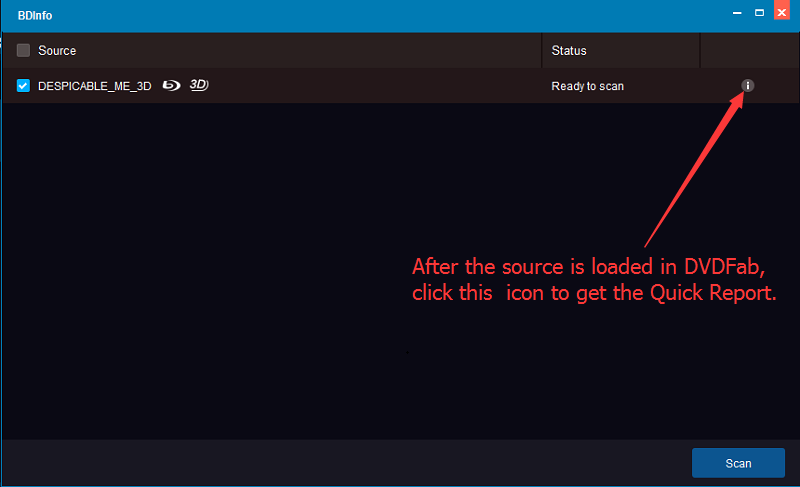
After the source is opened, click the “i” button to view the Quick Report.
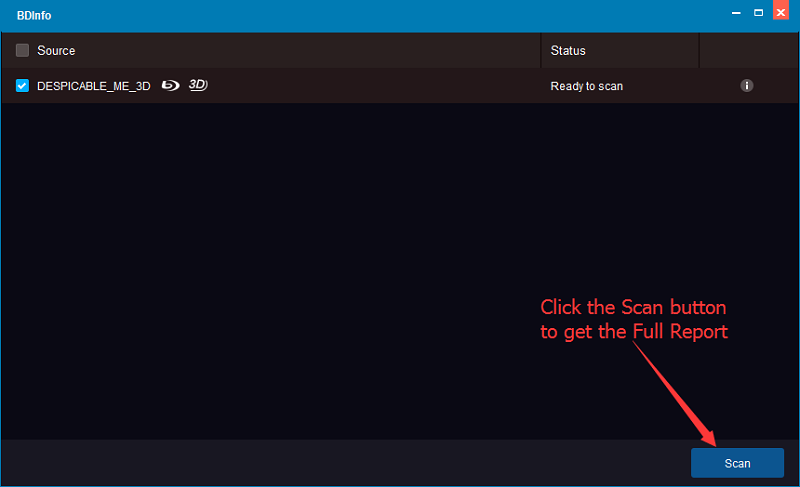
For the Full Report, click the Scan button to run a detailed analysis.
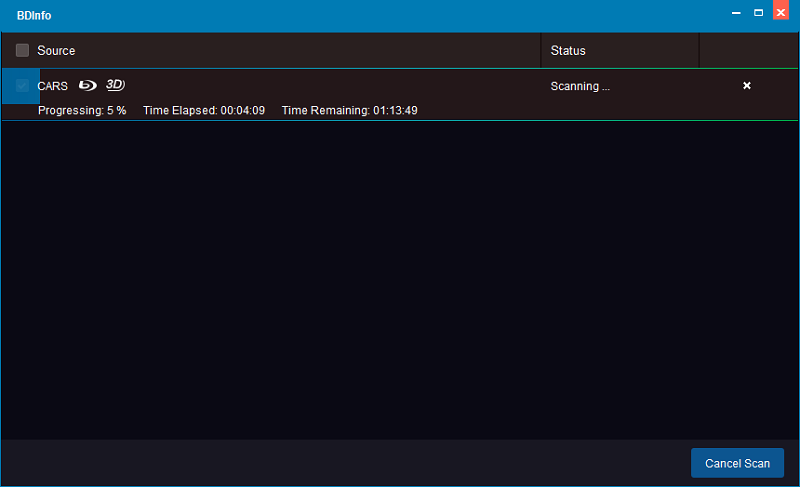
Do not eject the source before the scanning process completes.
Here are two sample reports on the movie NERVE and the 4K UHD version of The Smurfs 2. Click to download.
You can also have a quick view of a portion of the sample report:
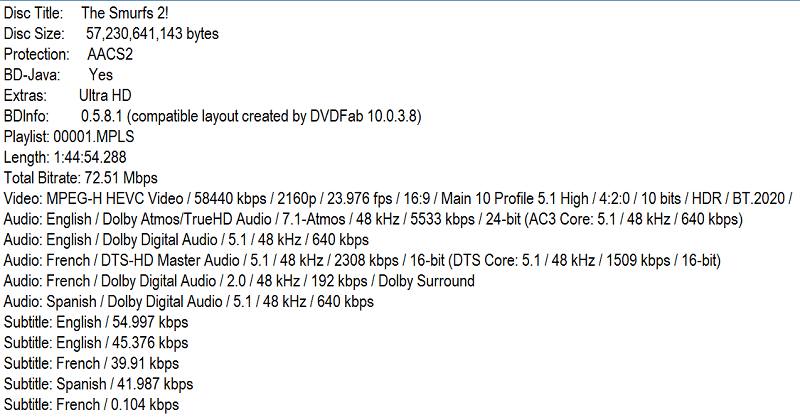
What’s the difference between Quick Report and Full Report?
There are two versions of the BDInfo report that DVDFab BDInfo can provide, Quick Report and Full Report.
Quick Report: It is ready immediately after the disc loading and analyzing process finishes; it includes the general information of the Blu-ray disc; the process of making the Quick Report consumes little time.
Full Report: To get the Full Report, users have to start a scan on the loaded Blu-ray source, and it shall take a while depending on the size of the loaded disc.
The distinct difference between the two versions: only the Full Report will provide accurate bitrate information on each chapter, Quick Report does not.
What content does BDInfo include?
Both the Quick Report and Full Report include Blu-ray disc information like disc info, disc title, disc size, protection, BD-Java, playlist, name, length, total bitrate, video, audio, subtitle, chapters, as well as the information about Cinavia proctection, Atmos, DTS:X, HDR, etc. But, only the Full Report will provide accurate bit rate information on each chapter.